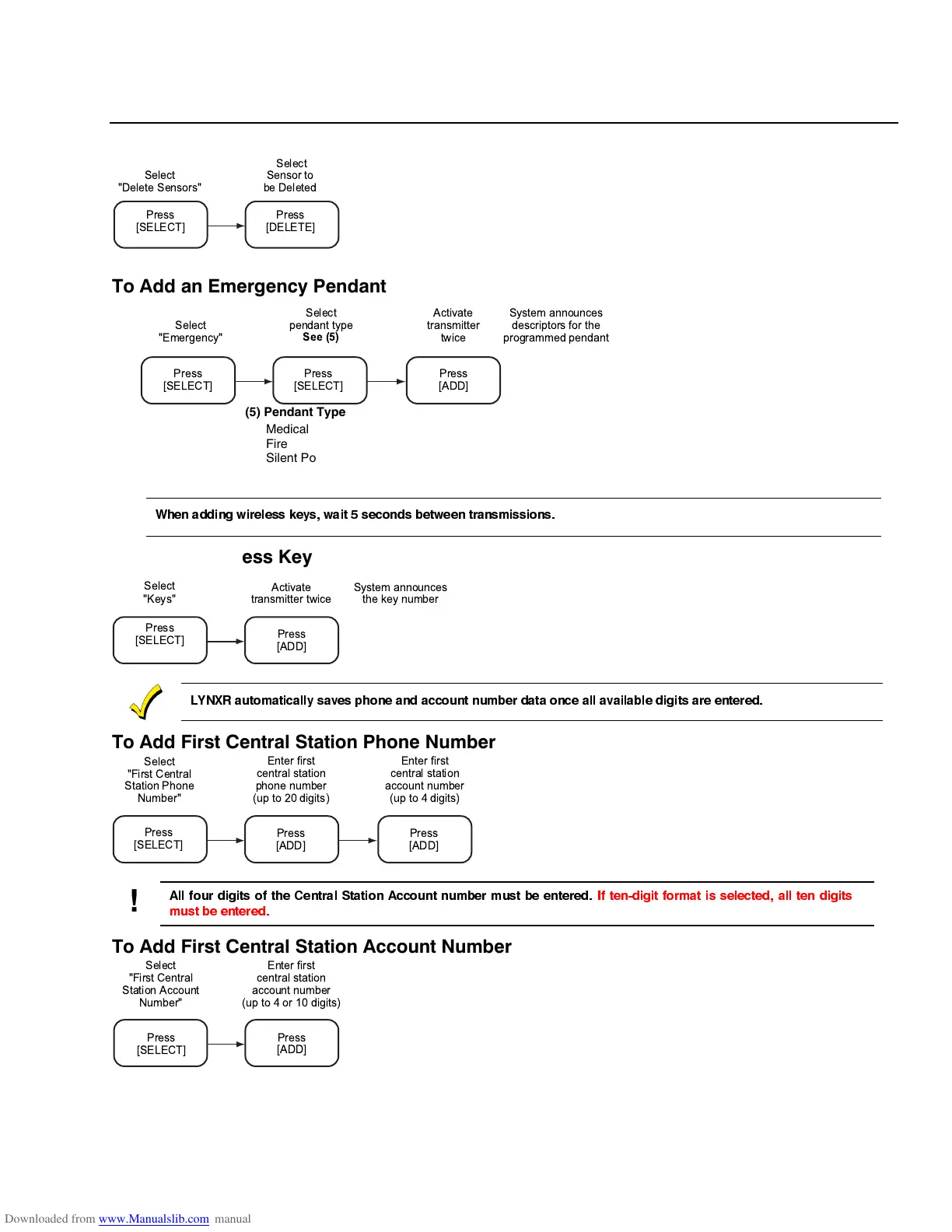–43–
Voice Prompt Programming
7R'HOHWH6HQVRUV
Select
"Delete Sensors"
Press
[SELECT]
Select
Sensor to
be Deleted
Press
[DELETE]
7R$GGDQ(PHUJHQF\3HQGDQW
Select
"Emergency"
Press
[SELECT]
Select
pendant type
See (5)
Press
[SELECT]
Activate
transmitter
twice
Press
[ADD]
System announces
descriptors for the
programmed pendant
(5) Pendant Type
Medical
Fire
Silent Police
Police
:KHQ DGGLQJ ZLUHOHVV NH\V ZDLW VHFRQGV EHWZHHQ WUDQVPLVVLRQV
7R$GGD:LUHOHVV.H\
Select
"Keys"
Press
[SELECT]
Activate
transmitter twice
Press
[ADD]
System announces
the key number
/<1;5 DXWRPDWLFDOO\ VDYHV SKRQH DQG DFFRXQW QXPEHU GDWD RQFH DOO DYDLODEOH GLJLWV DUH HQWHUHG
7R$GG)LUVW&HQWUDO6WDWLRQ3KRQH1XPEHU
Select
"First Central
Station Phone
Number"
Press
[SELECT]
Enter first
central station
phone number
(up to 20 digits)
Press
[ADD]
Enter first
central station
account number
(up to 4 digits)
Press
[ADD]
$OO IRXU GLJLWV RI WKH &HQWUDO 6WDWLRQ $FFRXQW QXPEHU PXVW EH HQWHUHG ,I WHQGLJLW IRUPDW LV VHOHFWHG DOO WHQ GLJLWV
PXVW EH HQWHUHG
7R$GG)LUVW&HQWUDO6WDWLRQ$FFRXQW1XPEHU
Select
"First Central
Station Account
Number"
Press
[SELECT]
Enter first
central station
account number
(up to 4 or 10 digits)
Press
[ADD]
