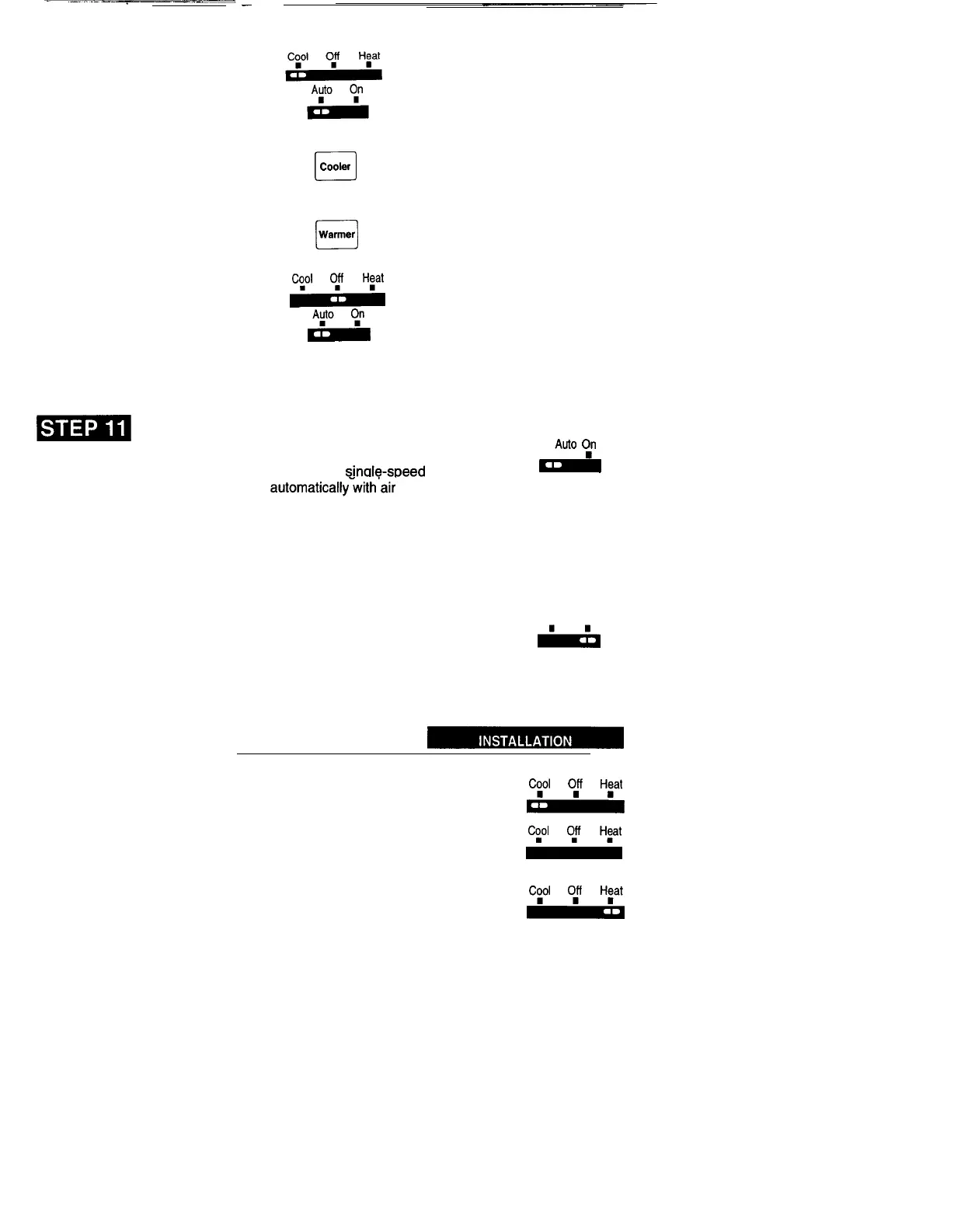COOLING
To avoid
possible compressor
damage, do not operate the
cooling system when outside
temperature is below 50° F
[1 O“ C]. See
compressor manu-
facturer instructions for further
information.
NOTE: When cooling setting is
changed, thermostat may delay
up to five minutes before
turning on the air conditioner.
This delay protects the com-
pressor.
Temp
n
Coolar
Temp
n
Warmer
Move the system switch to COOL
and the fan switch to AUTO.
Press key until setting is about 10°
F [6° C] below room temperature.
The cooling equipment and fan
should start.
Press key until the setting is about
10° F [6° C] above room tempera-
ture. The cooling equipment and
fan should stop.
Move the system switch to OFF
with the fan switch still at AUTO.
. .
The system and fan should be off.
26
_
Set The Fan And System Switches
,tio
on
First set the fan switch.
FAN AUTO: Normal setting
for most
■
r
homes. A
sinale-sDeed
fan will turn on
~
automatically-with’air
conditioner or
furnace. A two-speed fan will usually
run on high with air conditioner and on
low with furnace.
Exception: When Fan Operation
Switch on back of thermostat is set to
“E” position (see page 16), fan will
operate with furnace only.
FAN ON: The fan runs continuously.
Auto On
Use for improved air circulation during
~
special occasions or for more efficient
electronic air cleaning. (In a heat-only
system, fan will run continuously only
when fan relay is connected to the
thermostat.)
27
Then set the system switch.
COOL: The thermostat controls your
Cgol
OJ
Hgat
air conditioning system.
OFF: Both the heating and air
conditioning systems are off.
HEAT: The thermostat controls your
C:ol
0/
H~at
heating system.
28
