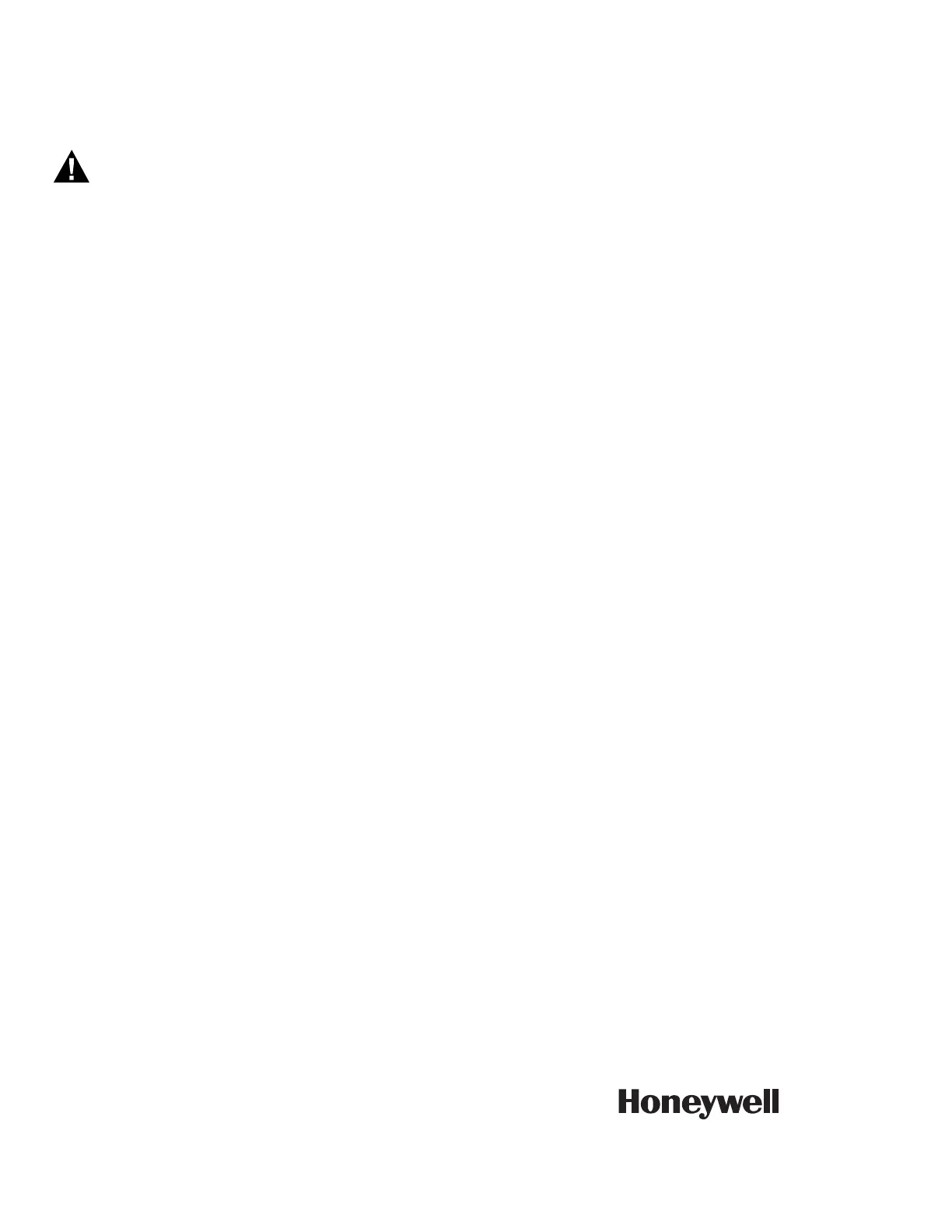MINIPEEPER
®
ULTRAVIOLET FLAME DETECTORS
Automation and Control Solutions
Honeywell International Inc.
1985 Douglas Drive North
Golden Valley, MN 55422
customer.honeywell.com
® U.S. Registered Trademark
© 2012 Honeywell International Inc.
60-2026-16 JPG Rev. 08-12
Printed in United States
TROUBLESHOOTING
Electrical Shock Hazard.
Can cause serious injury or death.
Be extremely careful while troubleshooting the
detector; line voltage is present on some of the
terminals when power is on.
Open the master switch to disconnect power before
removing or installing the detector.
Inadequate Flame Signal
If a satisfactory flame signal cannot be obtained while
adjusting the sighting position of the detector, perform the
procedures indicated in steps 1 through 7. If other difficulties
are encountered in the system, refer to Troubleshooting in the
Instructions for the appropriate Honeywell flame safeguard
control.
1. Check for proper line voltage. Make sure the master
switch is closed, connections are correct, and power
supply is the correct voltage and frequency.
2. Check the detector wiring for defects, including:
a. incorrect connections.
b. wiring type or size of wire.
c. deteriorated wire.
d. open circuits.
e. short circuits.
f. leakage paths caused by moisture, soot, or dirt.
3. With the burner running, check the temperature at the
detector. When it exceeds 215°F (102°C) for a C7027,
C7927 or C7044, or 250°F (121°C) for a C7035:
a. use a heat block (part no. 136733) if using a
C7027A or C7927 Flame Detector.
b. add the additional insulation between the wall of the
combustion chamber and the detector.
c. add a shield or screen to reflect radiated heat away
from the detector, or
d. add cooling (refer to Sight Pipe Ventilation, page 6).
4. Remove the detector and clean the viewing window with
a soft, clean cloth.
5. Clean the inside of the sight pipe (if one is used) before
reinstalling the detector.
6. If the flame signal continues to be too low, replace the
plug-in amplifier (if the control has one).
7. If you still cannot obtain a proper flame signal, replace
flame detector (C7027A, C7927, C7044A) or UV radia-
tion sensing tube (C7035A).
IMPORTANT:
At the completion of troubleshooting, be sure to per-
form the Adjustments and Checkout beginning
on page 9.
MAINTENANCE
Periodic Maintenance
1. Clean the viewing window and sight pipe (if used) when
necessary. Remove the detector and use a soft, clean
cloth to remove accumulated contaminants from the
UV radiation sensor tube glass envelope.
2. C7027, C7035 and C7044 ultraviolet sensing tubes
have a life expectancy of 40,000 hours of continuous
use within the ambient temperature and voltage ratings.
Replace the sensing tube in the C7035, or replace the
C7027, C7927 or C7044 Detector, at appropriate inter-
vals.
3. Keep the flame detection system adjusted for the
smoothest, most reliable operation as recommended by
the burner manufacturer.
Cleaning the C7044A Detector
When necessary, clean the C7044 Flame Detector by using
the following procedure:
1. Loosen the two screws holding the C7044 mounting
bracket to the blast tube. To remove, twist the bracket
and detector. Do not loosen the clamp screw that holds
the mounting bracket to the detector.
2. Clean the viewing window with a soft, clean cloth.
3. Insert the detector into the mounting hole, and to realign
it, twist against the mounting screws. Tighten the two
mounting screws.
