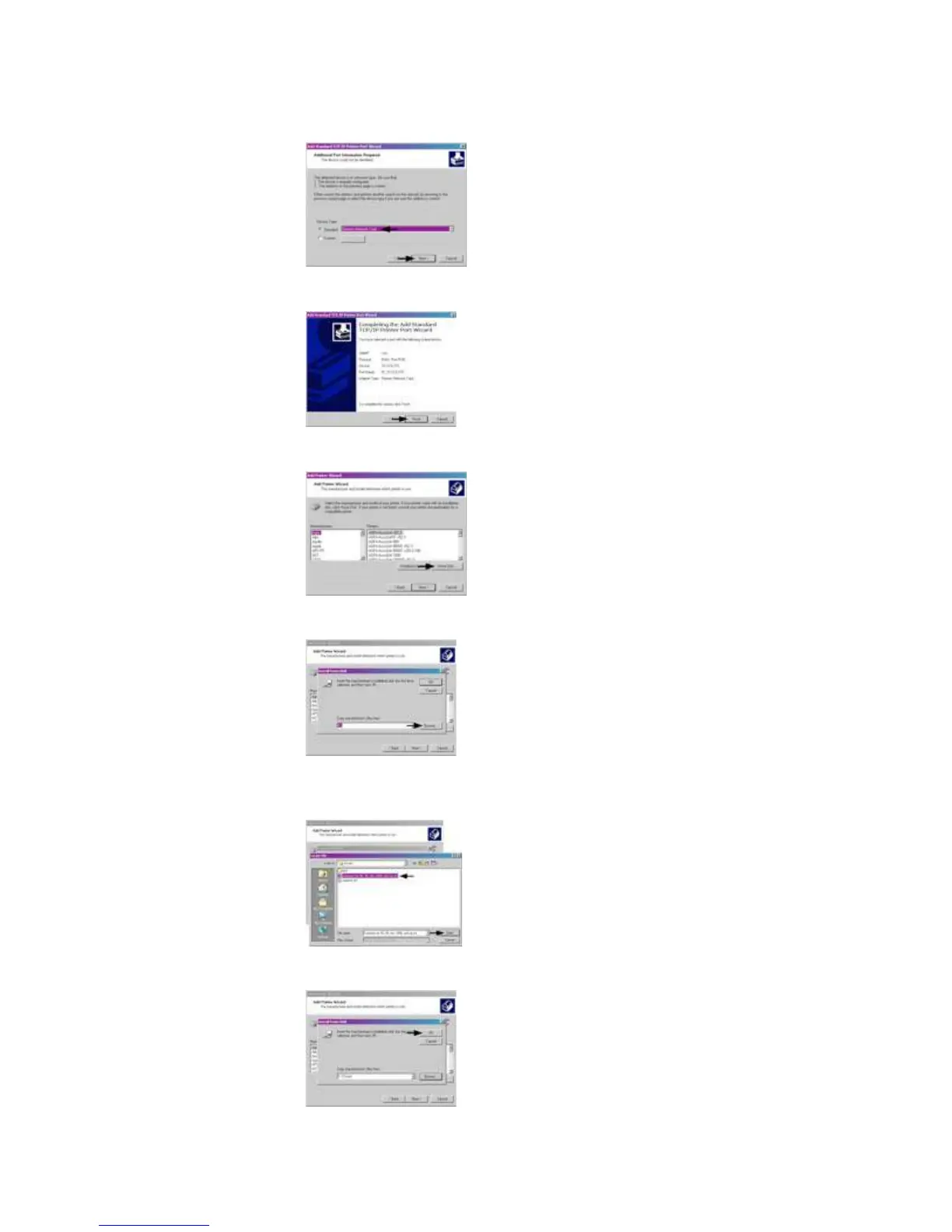Appendix B — Wireless and Wired LAN
50 MP Compact4 Mark III User Guide
6 Make sure Standard is selected and then click Next.
7 Confirm your settings and then click Finish.
8 Click on Have Disk.
9 Insert the Accessories CD-ROM and click Browse.
10 Browse to the “\DRIVERS\Seagull” folder on the CD-ROM, select the file
“for 95, 98, me, 2000, xp, 7, 8 and 10.inf” and click OK.
11 Click OK.
