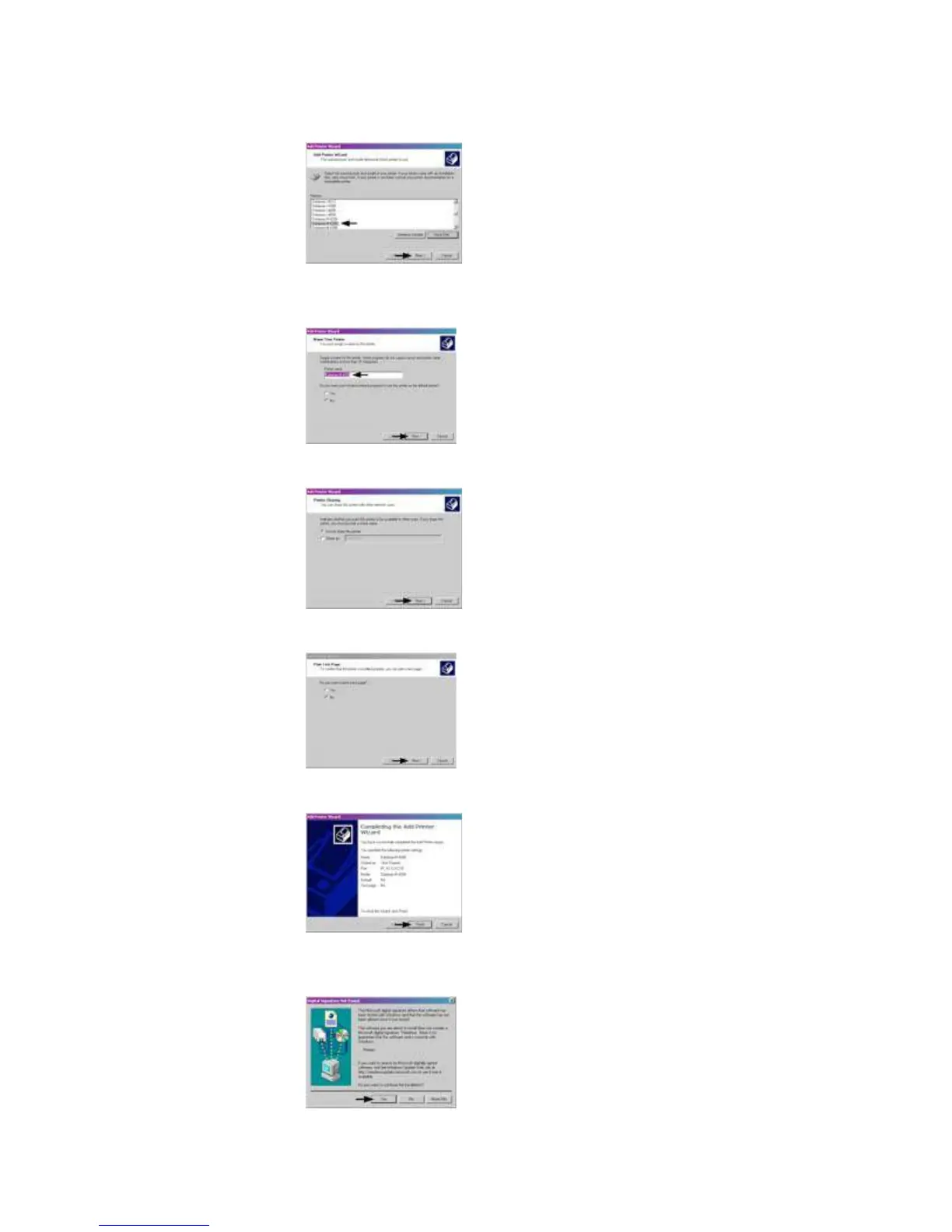Appendix B — Wireless and Wired LAN
MP Compact4 Mark III User Guide 51
12 Choose your printer from the list and then click Next.
13 Name your printer in the Printer Name field. Next, select whether or not to
set this printer as your default printer. Click Next.
14 Select whether or not to share this printer on your network. Click Next.
15 Select No, then click Next.
16 Confirm your settings and then click Finish.
17 If prompted with the "Digital Signature Not Found" window, click Yes to
continue installation.