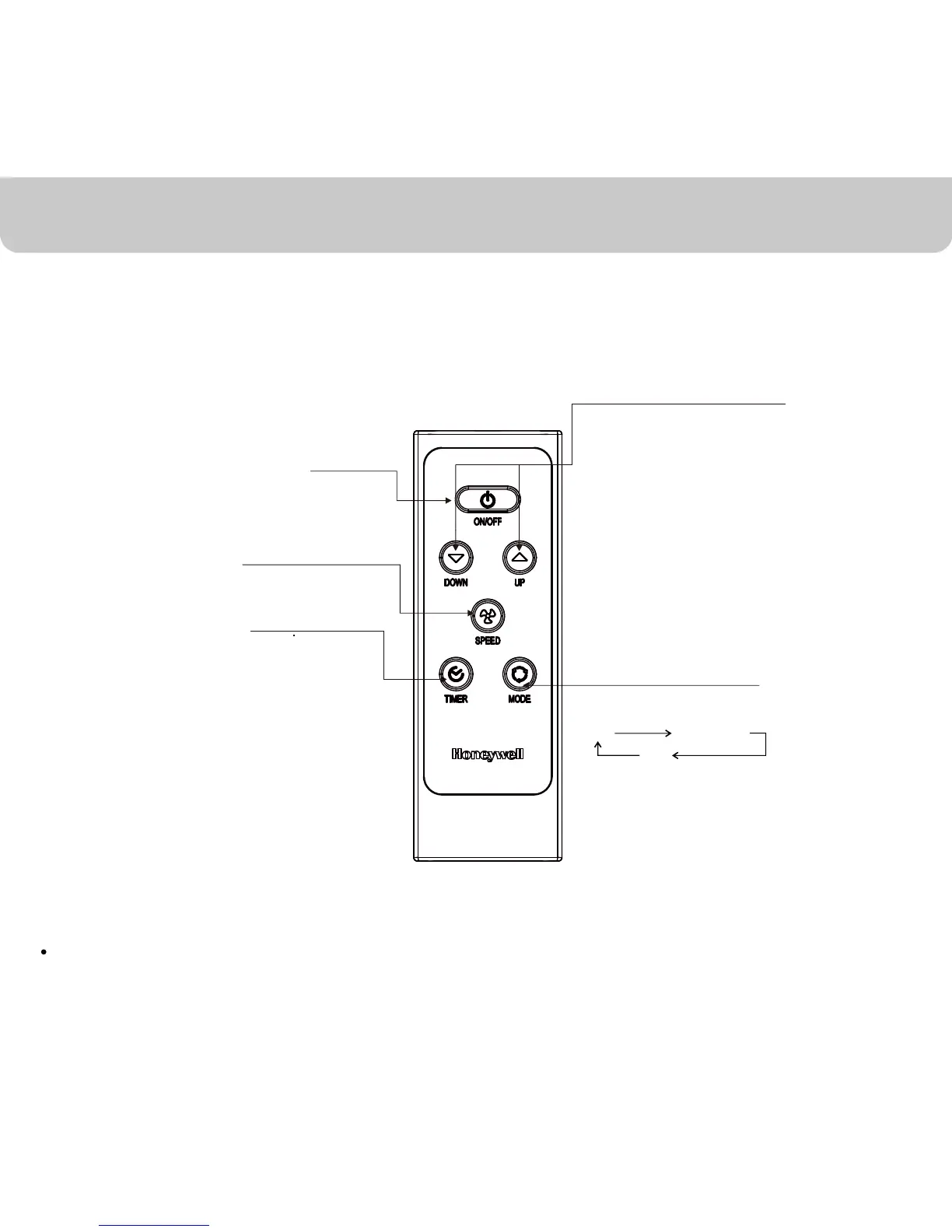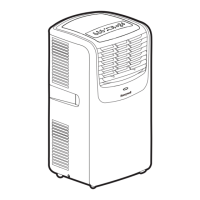11
Note:
Do not place the remote control in direct sunlight.
Remote Control
The fully featured remote control will operate the same way as the air conditioner control
panel.
USE & OPERATION
Timer Control
Timer / Temperature Set Controls
Mode Control
Cool
Dehumidify
Fan
In running mode:
Auto switch off
In stand-by mode:
Auto switch on
Press “ ▼ “ or “▲“ button
to adjust the time
setting for 1 hour intervals.
• Used for adjusting the timer
and temperature.
• When “ ▼ “ or “▲“ key is
pressed in cool mode, the set
temperature is displayed and
may be adjusted. After 10
seconds the display will revert
back to room temperature.
• Timer setting is available from
1-24 hours by pressing the
key “ ▼ “ or “▲“
Press this button to change the
operation mode in the order of:
Power Control
ON / OFF
Fan Speed Control
• HIGH • MEDIUM • LOW
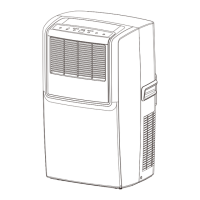