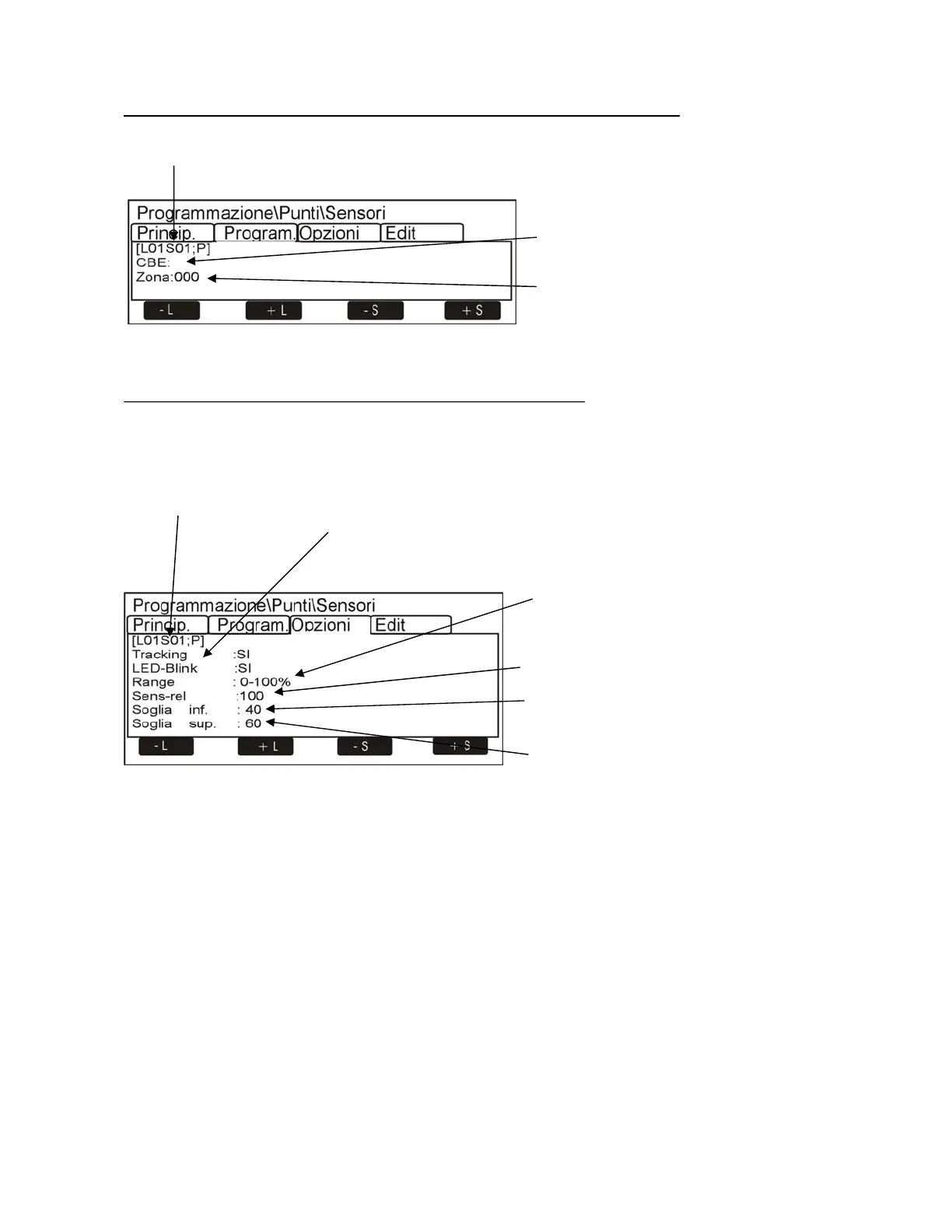PAGE - 24 Installation manual LCD6000
NOTIFIER ITALIA Doc. M-184.1-LCD6000T-ENG Rev A.2 LCD6000_manu
S
S
e
e
c
c
o
o
n
n
d
d
f
f
o
o
l
l
d
d
e
e
r
r
o
o
r
r
P
P
r
r
o
o
g
g
r
r
a
a
m
m
m
m
a
a
b
b
l
l
e
e
f
f
o
o
l
l
d
d
e
e
r
r
(
(
P
P
r
r
o
o
g
g
r
r
.
.
o
o
f
f
C
C
B
B
E
E
E
E
q
q
u
u
a
a
t
t
i
i
o
o
n
n
,
,
Z
Z
o
o
n
n
e
e
a
a
s
s
s
s
o
o
c
c
i
i
a
a
t
t
i
i
o
o
n
n
)
)
T
T
h
h
i
i
r
r
d
d
f
f
o
o
l
l
d
d
e
e
r
r
o
o
r
r
o
o
p
p
t
t
i
i
o
o
n
n
f
f
o
o
l
l
d
d
e
e
r
r
(
(
P
P
r
r
o
o
g
g
r
r
.
.
o
o
f
f
T
T
r
r
a
a
c
c
k
k
i
i
n
n
g
g
a
a
n
n
d
d
L
L
e
e
d
d
B
B
l
l
i
i
n
n
k
k
e
e
t
t
c
c
.
.
)
)
Sensor address
CBE equation (usable to activate the
generic groups).
Associated zone number
By selecting “NO” in the “Led Blink” function the flashing
of led on the module is disabled during the line query.
This function can be useful in such environment as
hospitals, hotels, etc.
Tracking option
Range = Configuration of the highest value of
the scale
ttention: don not change the default
datum of the relative Sensitivit
Lower threshold programming
The default value is 40% of the selected
highest value of the scale
Upper threshold programming
The default value is 60% of the selected highest
value of the scale