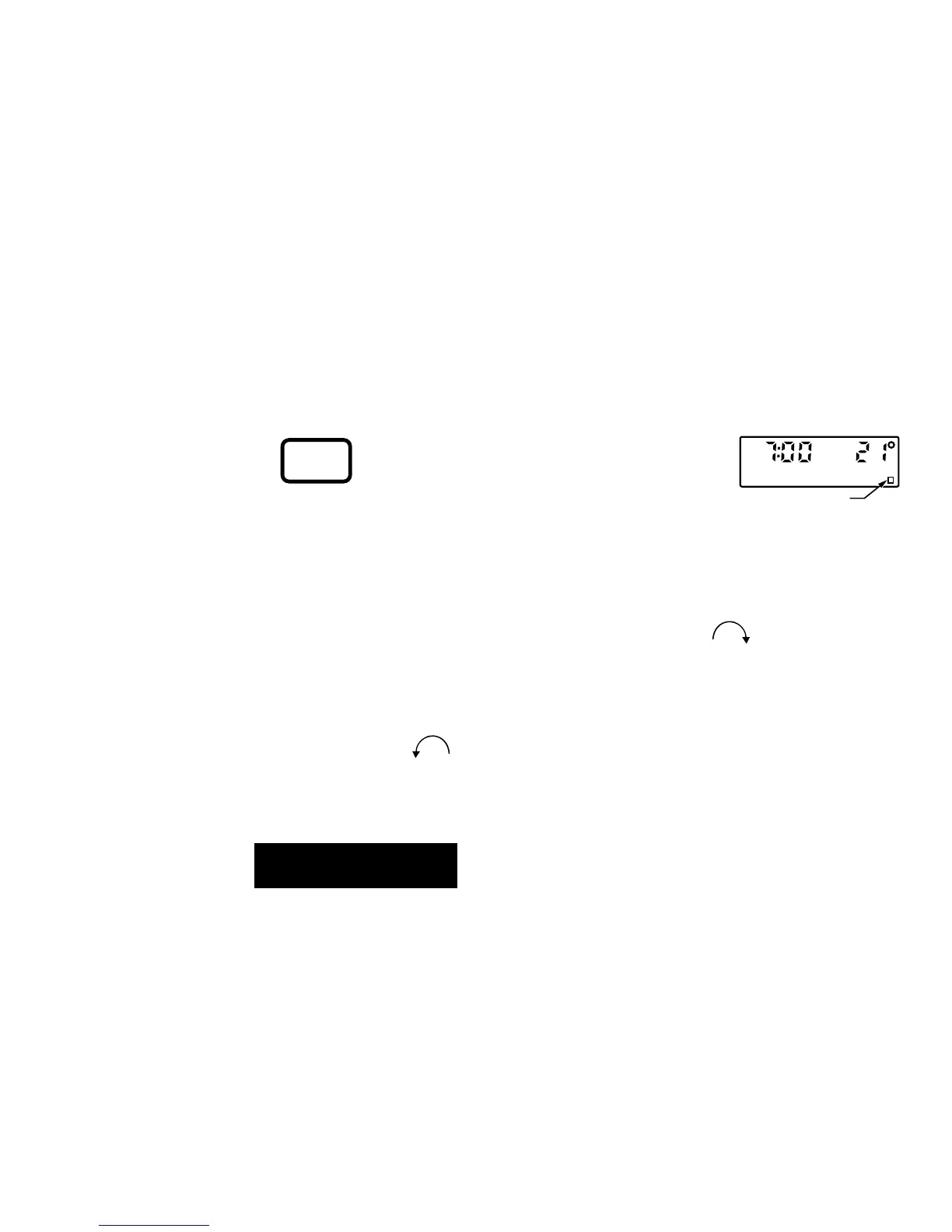6
To determine which type of recovery is set into your thermostat, make
sure thermostat is powered with fresh batteries, or is mounted and
powered on the wall (see page 32).
Press key. Check thermostat display.
• If the ■ shows in the lower right-hand corner (see illustration), the
thermostat is set for conventional recovery. If you would rather have
Programmed Recovery, remove thermostat from wallplate, turn
screw 3A (on back of thermostat) clockwise until it bottoms. DO
NOT OVERTIGHTEN.
• If the ■ does not show, the thermostat is set for Programmed
Recovery. If you would rather have conventional recovery, remove
thermostat from wallplate, turn screw 3A (on back of thermostat)
out 1/2 to 1 turn.
RUN
PROGRAM
RECOVERY SETTING
MON
WAKE
AM
INDICATES
THERMOSTAT IS SET
FOR CONVENTIONAL
RECOVERY
