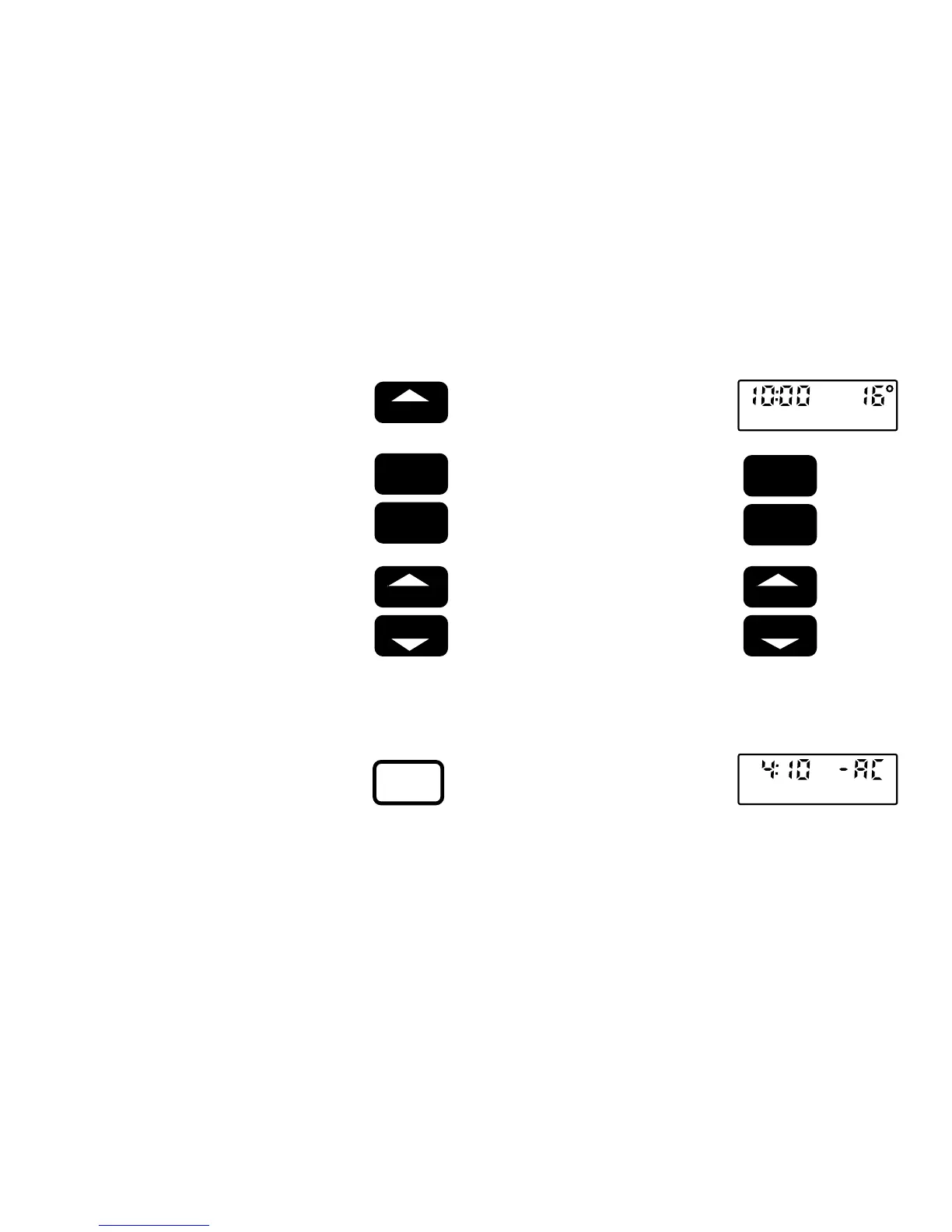Set the SUNDAY schedule. Use
the same procedure as for
weekdays.
14
Press and hold until SUN
appears on the display.
Press WAKE, LEAVE, RETURN,
or SLEEP to select the time
period.
Use the AHEAD/BACK keys to
set the time and the WARMER/
COOLER keys to set the tem-
perature.
You have completed setting the
program schedule and heating
temperatures. If you have air
conditioning, go to Step 3.
If you do not have air condition-
ing, press and release to start the
program. Go to Step 4.
DAY
SLEEP
WAKE
AHEAD
BACK
RUN
PROGRAM
NOTE: Some models will show
-AC, indicating the thermostat is
operating on backup batteries
until the thermostat is mounted
on the wallplate and the system
is powered.
LEAVE
RETURN
WARMER
COOLER
HEAT
SLEEP
PM
SET
PT
SUN
TUE
LEAVE
PM
