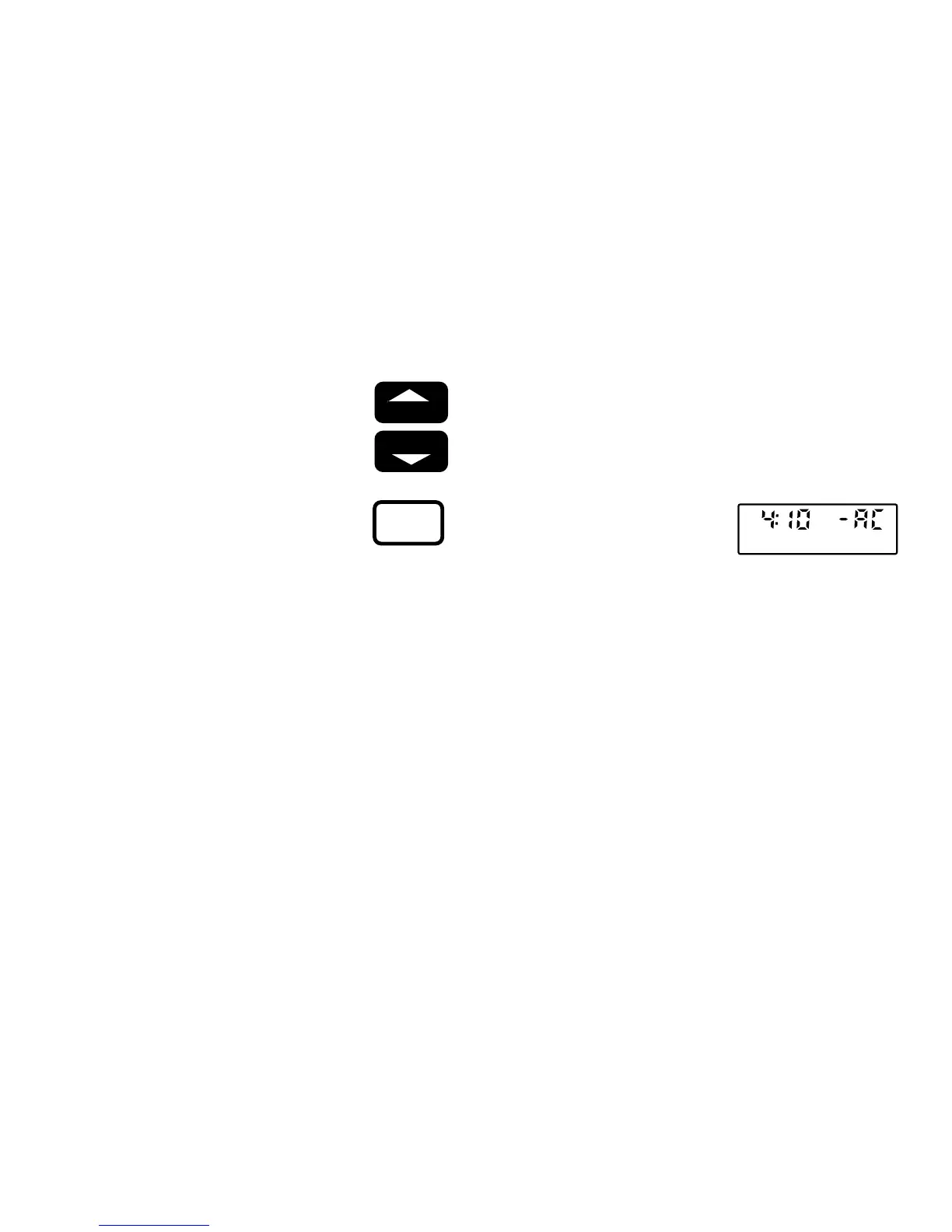20
Use the WARMER/COOLER
keys to set the temperature.
You have completed program-
ming the cooling temperatures.
WARMER
COOLER
NOTE: Some models will show
-AC, indicating the thermostat is
operating on backup batteries
until the thermostat is mounted
on the wallplate and the system
is powered.
Press and release to start the
program.
Go to Step 4.
RUN
PROGRAM
TUE
LEAVE
PM
