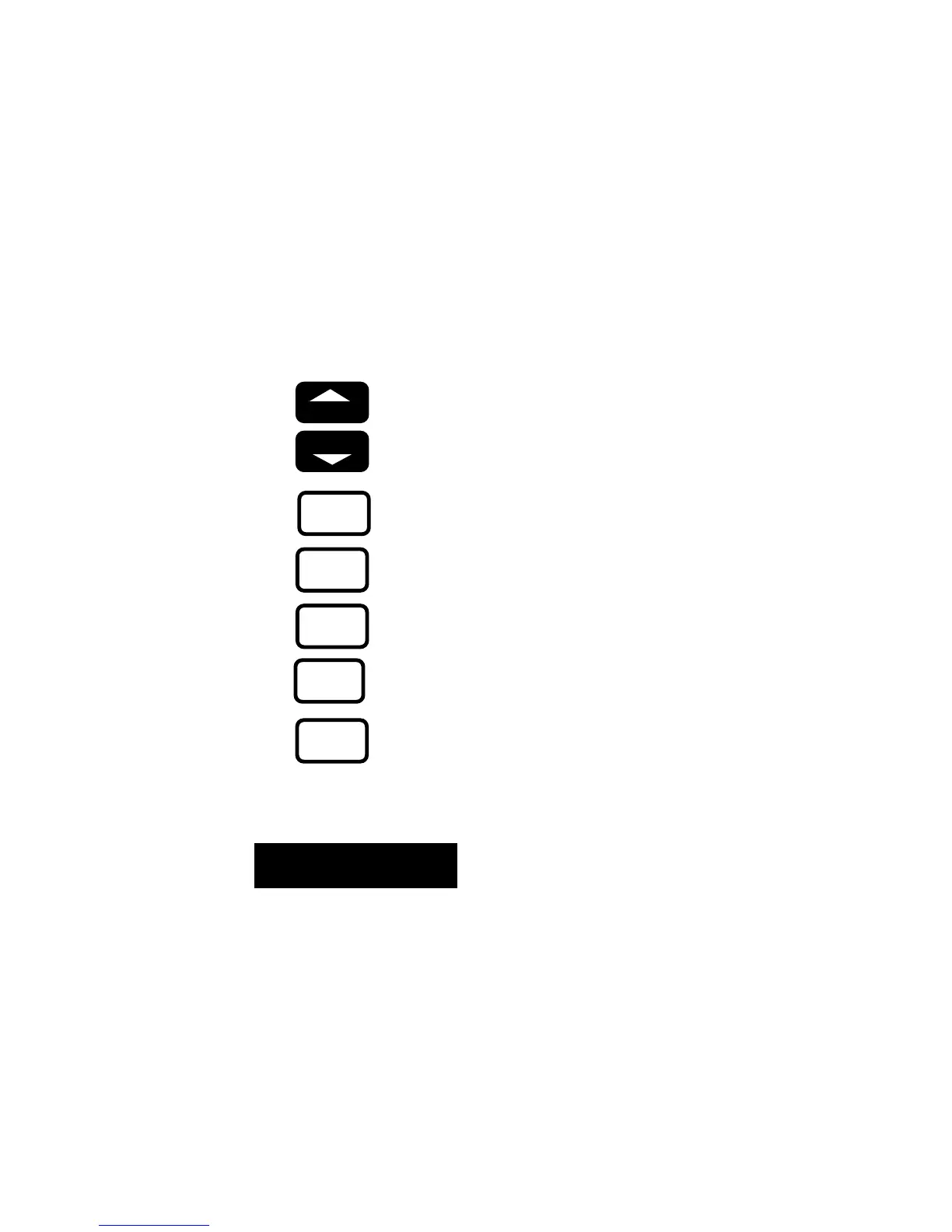PRESENT
SETTING
TEMPERATURE
50
REFERENCE TO
KEYS
WARMER
COOLER
HOLD
TEMP
CHANGE
TO LAST
PERIOD
SKIP
NEXT
PERIOD
RUN
PROGRAM
Set the temperature while programming
and temporarily change the temperature
during operation. Hold either key down to
change the setting faster.
Hold any temperature you desire for an
extended period.
Change the temperature to the set point
of the previous period.
Maintain the current temperature through
the next program period.
Start your programmed schedule, cancel
temporary program changes.
See the current temperature setting.
Setting may not match programmed
setting during recovery from energy
savings.
