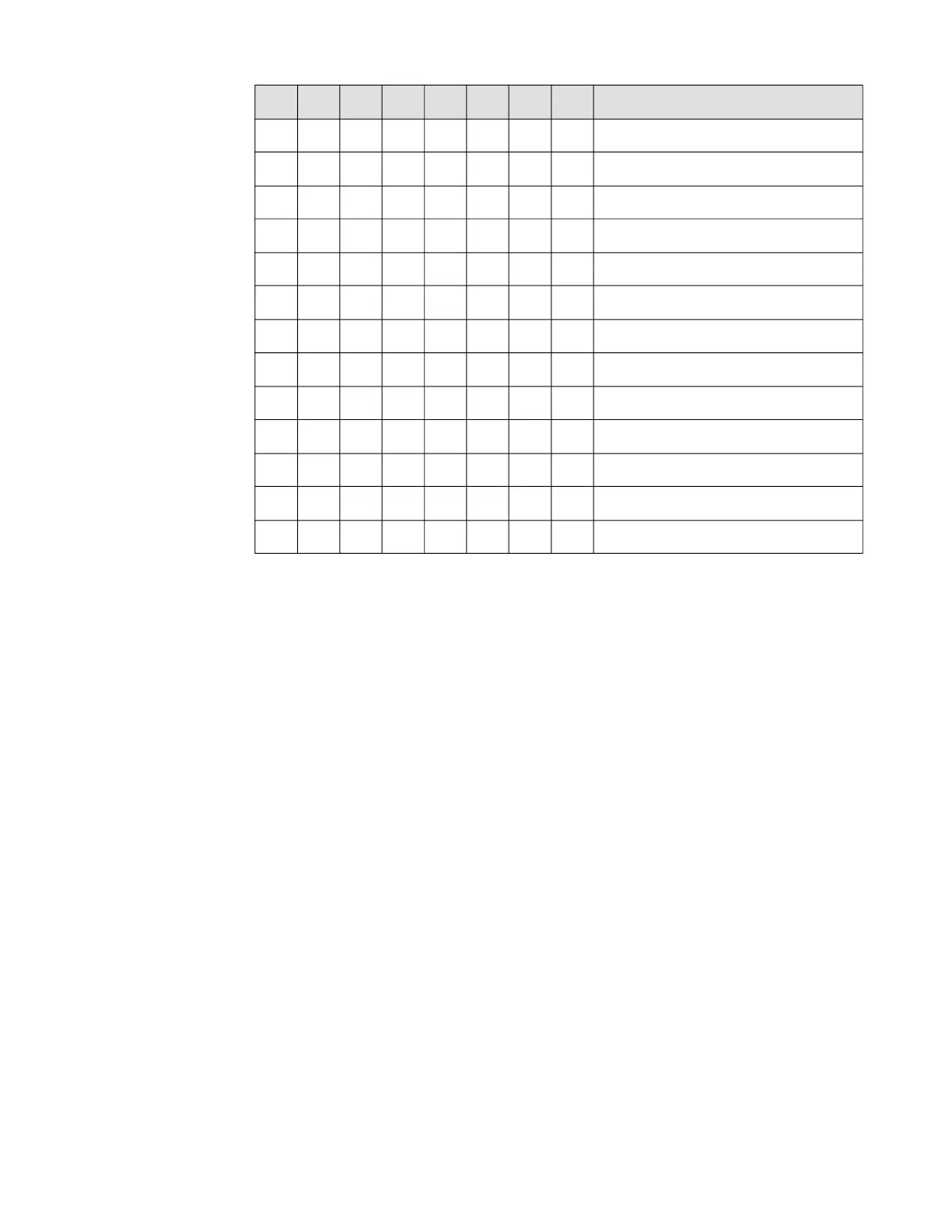Installation Guide, Document 7
Status LEDs
Power-up: All LED’s OFF
Initialization:
Once power is applied, initialization of the module begins
The D1 LED is turned ON at the beginning of initialization
Run time:
After a successful initialization, the LEDs have the following meanings
D1 LED:
Heartbeat and On-Line Status
Off-line:
1 second rate, 20% ON, 80% OFF
ON ON OFF OFF ON Address 25
ON ON OFF ON OFF Address 26
ON ON OFF ON ON Address 27
ON ON ON OFF OFF Address 28
ON ON ON OFF ON Address 29
ON ON ON ON OFF Address 30
ON ON ON ON ON Address 31
OFF OFF 115,200 BPS
OFF ON 9,600 BPS
ON OFF 19,200 BPS
ON ON 38,400 BPS
OFF Encrypted communication not required
ON Encrypted communication required
S8 S7 S6 S5 S4 S3 S2 S1 SECTION
