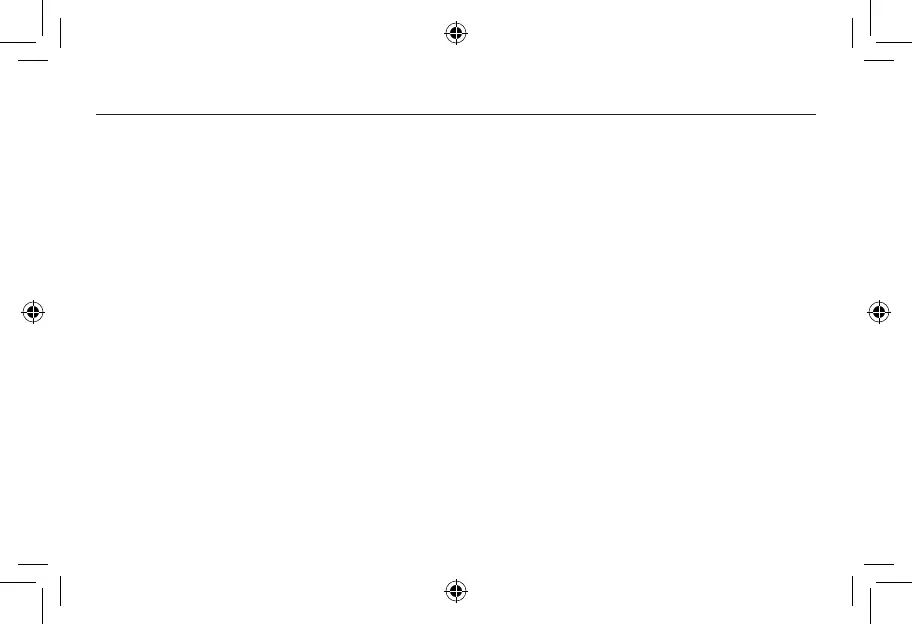Troubleshooting
Two ‘beep’ sounds are heard and LED flashes twice after the normal chime sound…
Thisindicatesalowbatteryinthechime.Installnewbatteries,typeLR14Csizealkalinebatteries.
Three ‘beep’ sounds are heard and LED flashes three times after the normal chime
sound…
Thisindicatesalowbatteryinthebellpushthatactivatedthechime.Installanewbattery,type
CR2032.
When the bell push is operated, the red confidence light does not turn on, or is only on
for a short time…
Lowbattery.Installanewbattery,typeCR2032.
The chime does not work…
• Checkthatthebatteriesarethecorrecttype.
Onlyusealkalinebatteriesforchime.
• Checkthatthebatteriesarefittedcorrectly(nowrongpolarity).
• Checkthatbatteriesarenotloose.
• Thechimecouldbeoutofrangeofthebellpush.Trythechimeinadifferentlocation.
• Thechimemightnothavelearnedtheidentityofthebellpush.Followtheprogramming
procedureinstep3.
Note:Donotpressprogrambuttonformorethan15seconds,thiswilldeleteallthememory!
Repeatprogrammingprocedureinstep3torestoreoperation.
