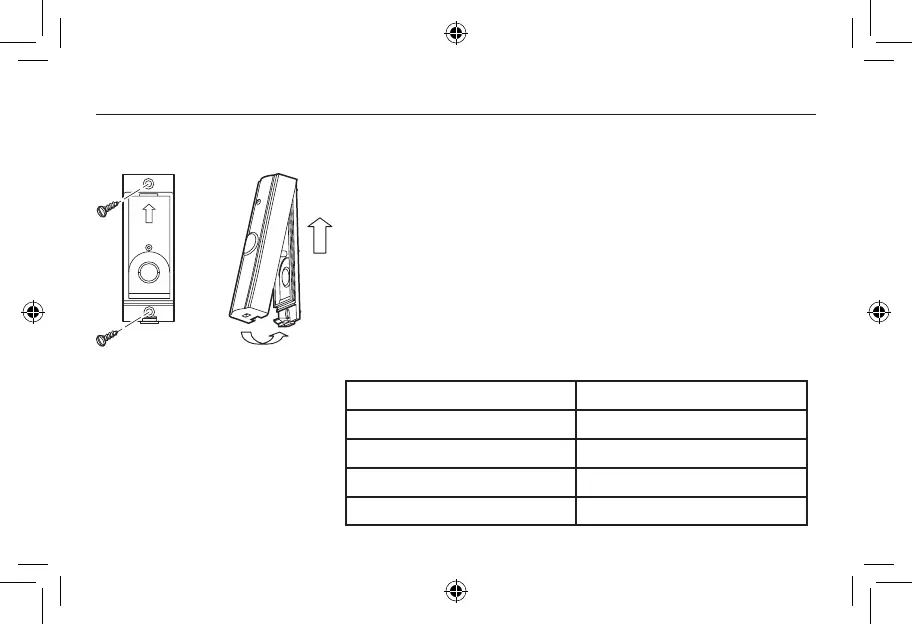Note:Beforefinalinstallationadjustdistanceandposi-
tionbetweenpushandchimetooptimizethechime
withinyourenvironment.Densewallsandmetalcan
reducerange.
Wall Type Range Reduction
Dry-linedpartitionwall 10–30%
Single-layerbrickwall 20–40%
Double-layerbrickwall 30–70%
Metalpanel/radiator 90–100%
