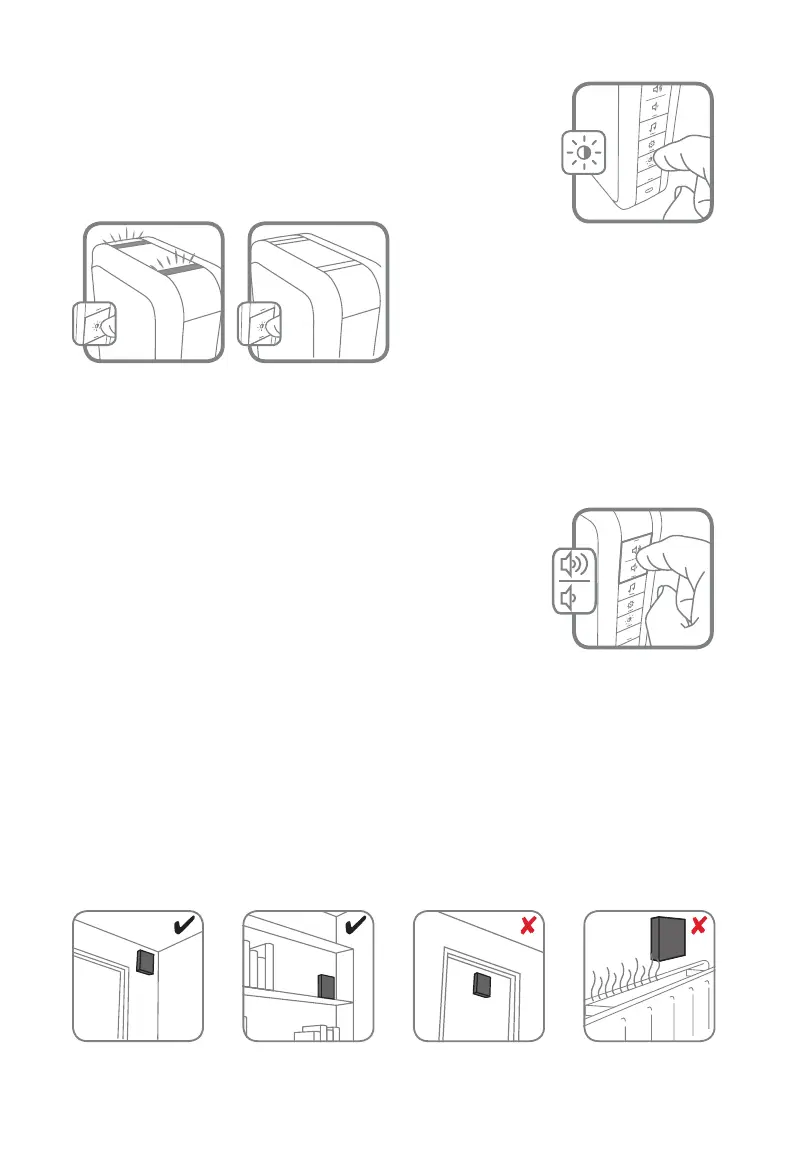19
Cambio de la melodía
Presione el botón de Música para
cambiar la melodía del timbre.
Música, la melodía cambiará. Deje de
presionar el botón de Música cuando
escuche la melodía que desea.
Ding Dong
Westminster
Piano
Fantasía
Alerta suave
Saxofón inteligente
1. Monte el soporte del
pulsador en la ubicación
deseada.
Utilice los tornillos
Utilice el respaldo adhesivo.
Si usa el respaldo adhesivo,
limpie la superficie primero.
2. Coloque a presión el
pulsador en el soporte de
montaje.
–O–
Nota: Si necesita retirar el pulsador, utilice un destornillador
pequeño para liberar la pestaña.
Regulación del volumen
Presione los botones de subir o
bajar el volumen para ajustar el
volumen del timbre.
