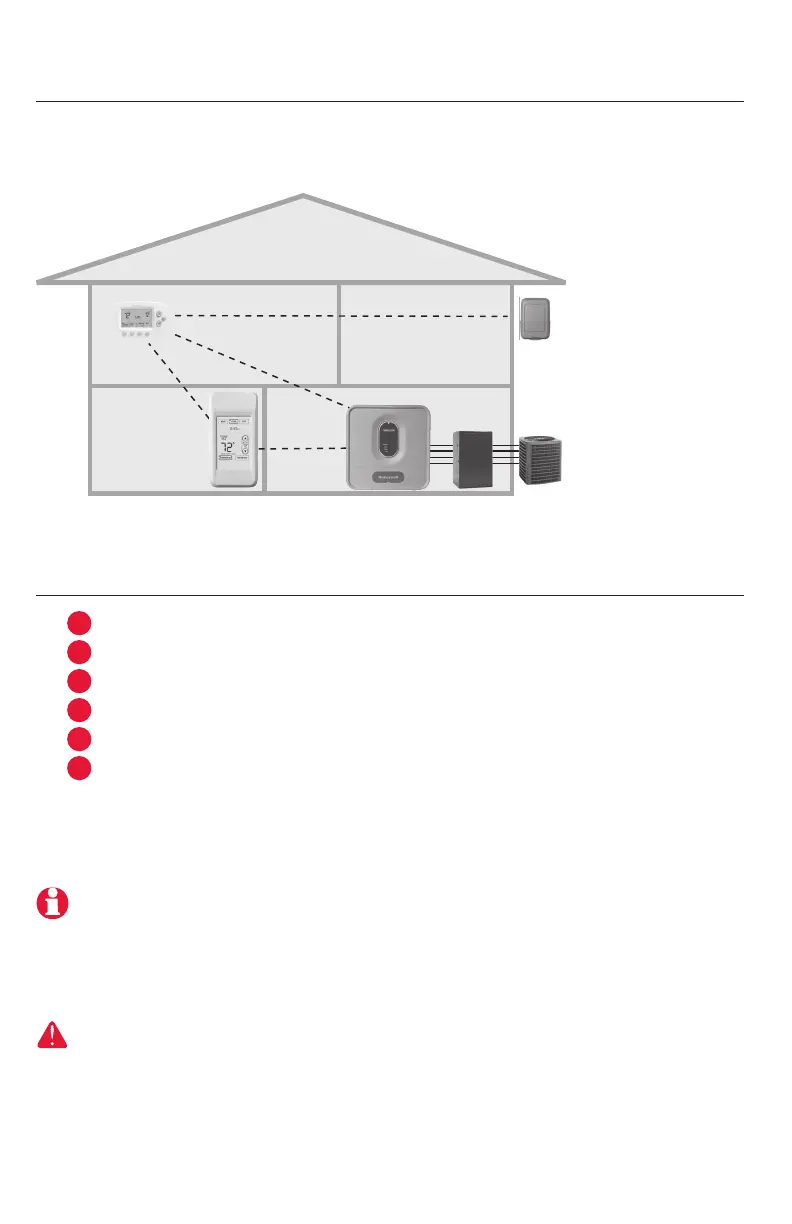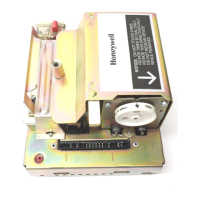RedLINK
TM
Installation Guide (EIM)
69-2091EFS—07 2
System installation at a glance
The THM5320R equipment interface module (EIM) provides control of all heating
and cooling equipment from any FocusPRO wireless thermostat.
Installation procedure
Mount and wire EIM .................................................................. Pages 3-4
Install batteries in wireless devices ...............................................Page 5
Link all devices to wireless network ........................................ Pages 5-7
Exit wireless setup ..........................................................................Page 8
Customize thermostat (installer setup) .................................. Pages 8-12
Mount thermostat and outdoor sensor .......................................Page 13
To replace system components if needed, see page 15
For system-specific wiring guides, see pages 16-17
If you have more than one Equipment Interface Module (EIM): Thermostats
are linked to specific EIMs. Optional accessories must be linked to each EIM
separately.
DISCONNECT POWER BEFORE BEGINNING INSTALLATION. Can cause electrical
shock or equipment damage.
Remote
control
Thermostat
Optional outdoor
air sensor
M28484
HVAC equipment
EIM
1
2
3
4
5
6
