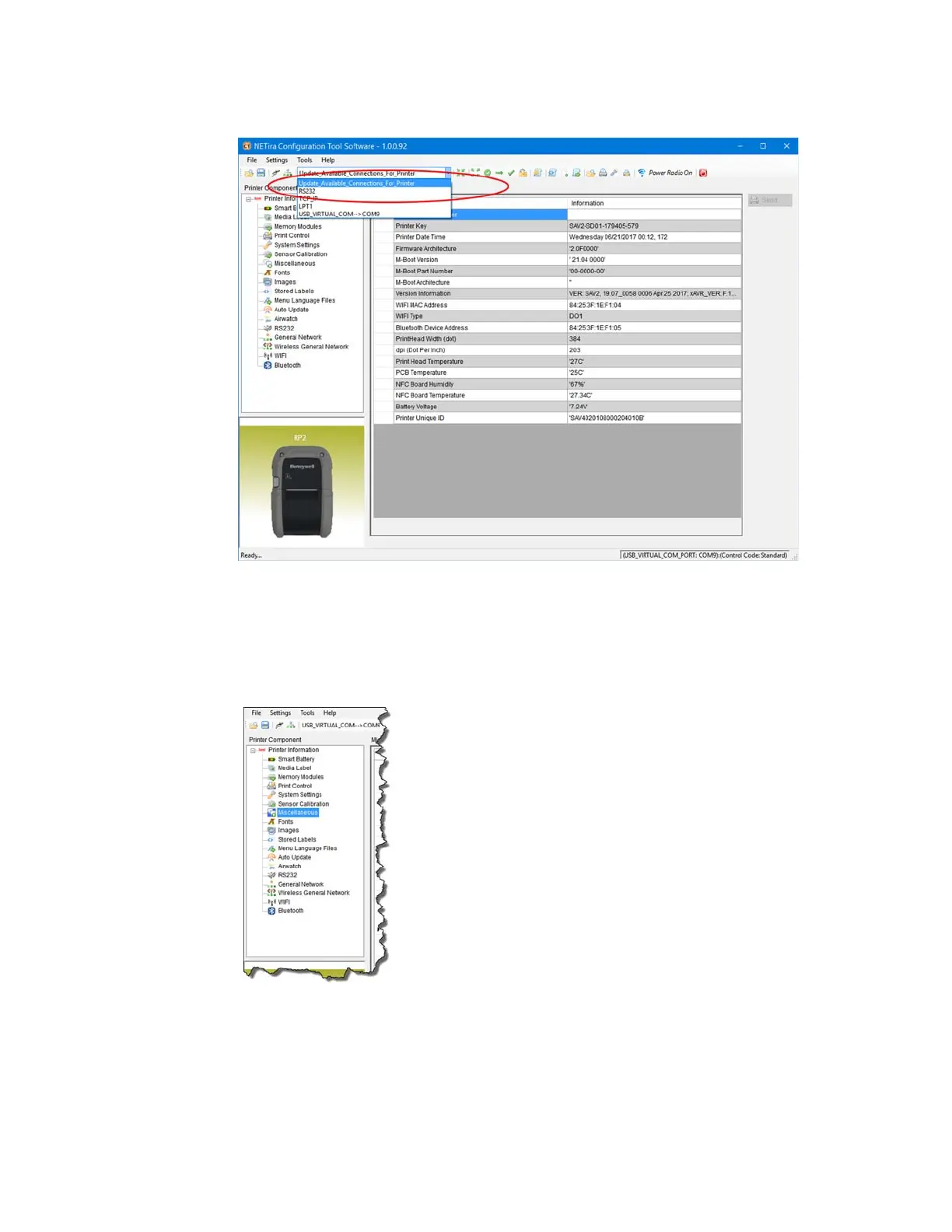RP2/RP4 User Guide 15
3. Query the printer by clicking Tools - Update Available Connections For
Printer. This will look for the USB Virtual COM Port.
4. Once this is completed, reopen the dropdown menu and select the USB Virtual
COM port.
5. Select Tools - Query Printer Configuration (or press CTRL-q) to display the
printer’s configuration.
6. Under Printer Information, select Miscellaneous.
