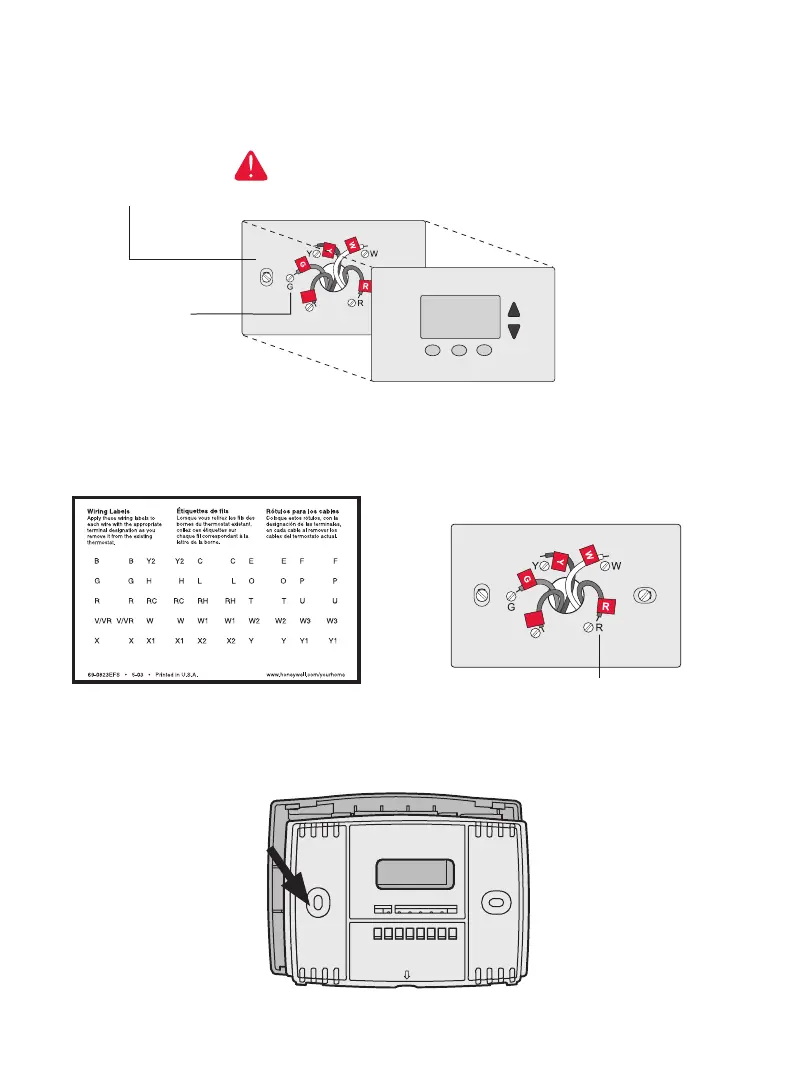4
2 Remueva su viejo termostato
Retire el termostato existente pero deje la placa de montaje con los cables
adheridos.
M32731
TO REMOVE WALLPLATE
PULL HERE
Placa de montaje
No retirar la placa
mural todavía
C
C
Designación de
los terminales
Si el termostato existente tiene un tubo de mercurio
sellado, vaya a la página 2 para obtener instrucciones
sobre cómo desecharlo adecuadamente.
Rótulos para los cables
Designación de los terminales
C
C
3 Identifique los cables
Identifique los cables a medida que los desconecta, utilizando las etiquetas
que se suministran.
4 Separe la placa de montaje del termostato nuevo
Retire la placa de montaje del termostato nuevo y móntela en la pared.
