
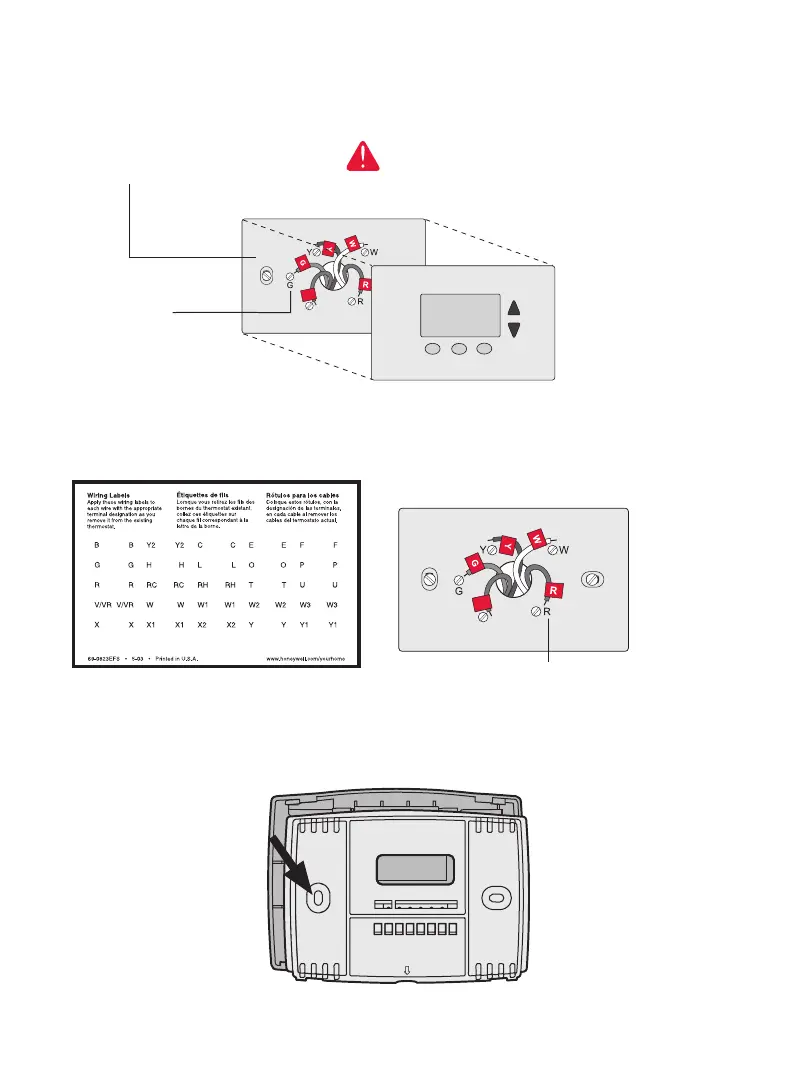 Loading...
Loading...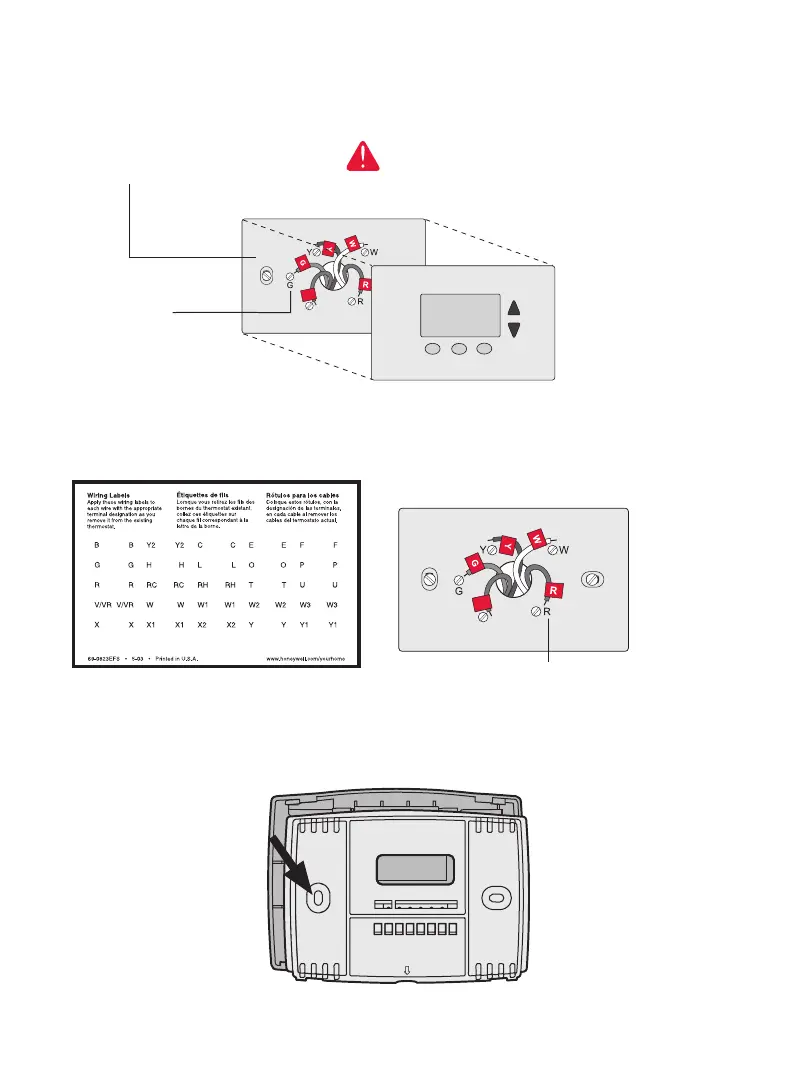
Do you have a question about the Honeywell RTH221B1021 and is the answer not in the manual?
| Type | Non-programmable |
|---|---|
| Display | Digital |
| Power Source | Battery |
| Temperature Control Range | 40°F to 90°F (4°C to 32°C) |
| Stages | 1 Heat/1 Cool |
| Voltage | 24V |
| Backlight | No |
| Compatibility | Single-stage heating and cooling systems |











