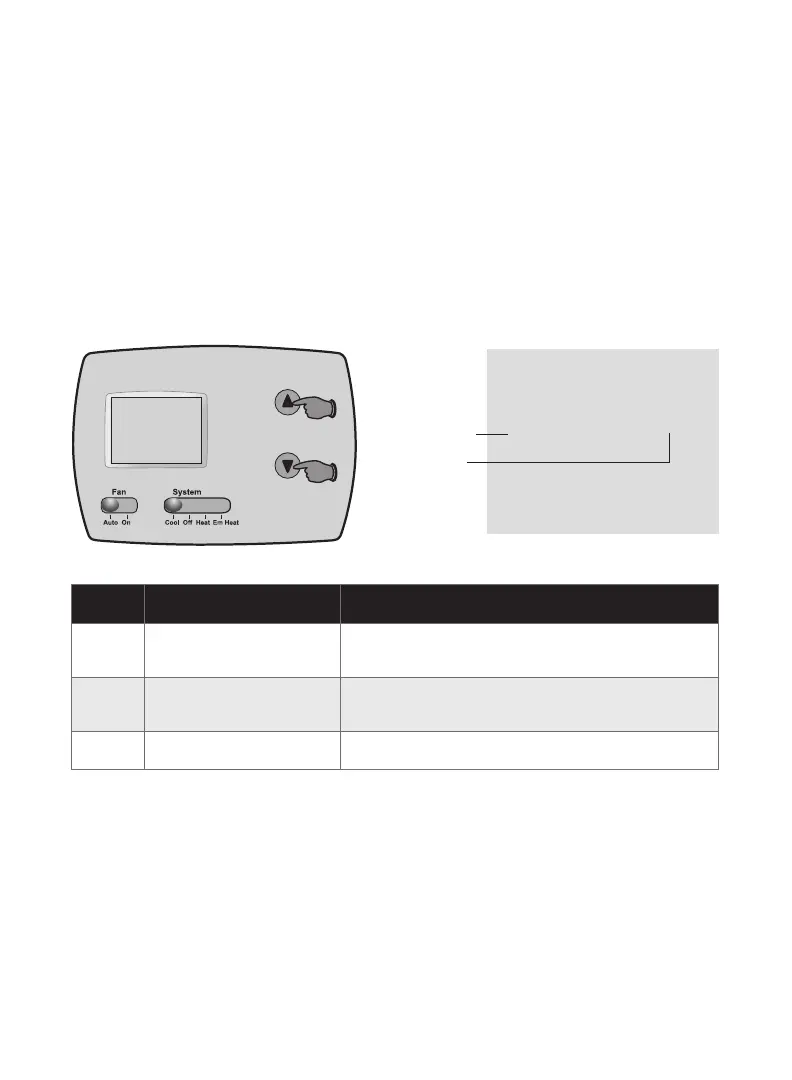8
System Setup
Enter System Setup
Next, you must set the thermostat to control the heating and cooling system in
your home. To enter system setup, press and hold both the s and t buttons
until the display changes (approximately 5 seconds).
Changing Settings
1. Press t to change the setting.
2. Press s to advance to the next function.
3. Press and hold s and t to exit and save settings.
Function
Description
Press the t button to Setting
6 select your auxiliary heating
system and optimize its
operation
3 Heat pump
8 select your emergency heating
system and optimize its
operation
9 Electric furnace: Use this setting if you have any type of
electric heating system.
14 select Fahrenheit or Celsius
temperature display
0 Fahrenheit temperature display (°F)
1 Celsius temperature display (°C)
Setup
6
5
Function
Setting
