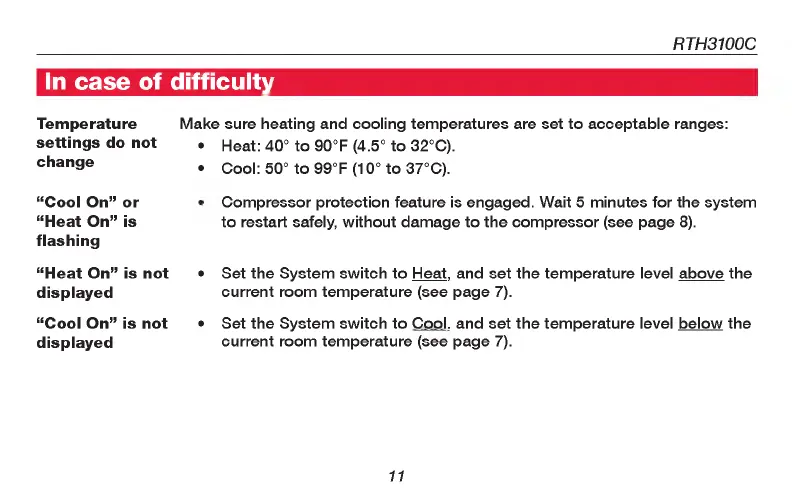RTH3100C
In case of difficulty
Temperature
settings do not
change
Make sure heating and cooling temperatures are set to acceptable ranges:
• Heat: 40° to 90°F (4.5° to 32°C).
• Cool: 50° to 99°F (10° to 37°C).
“Cool On” or
“Heat On” is
flashing
Compressor protection feature is engaged. Wait 5 minutes for the system
to restart safely, without damage to the compressor (see page 8).
“Heat On” is not • Set the
displayed
current
“Cool On” is not • Set the
displayed
current
System switch to Heat, and set
room temperature (see page 7).
System switch to Cool, and set
room temperature (see page 7).
the temperature level above the
the temperature level below the
11
