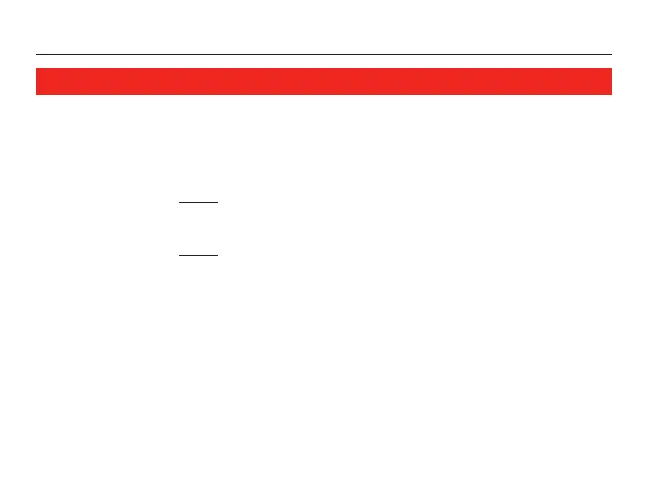RTH5100B
3 69-2330EFS—01
Your new thermostat is pre-programmed and ready to go. Just
check the settings below and change if needed:
1. Select fan setting (Auto/On):
Preset to Auto ........................................To change, see page 6
2. Select system setting (Heat/Cool):
Preset to Heat ........................................To change, see page 7
This thermostat is ready to go!
