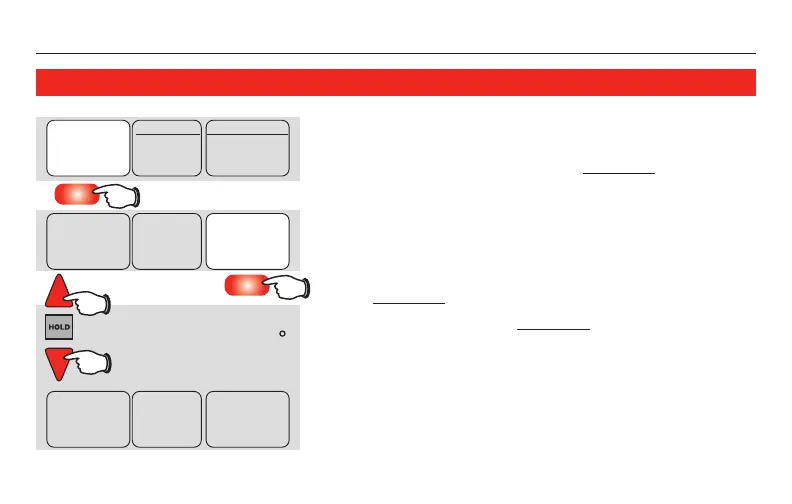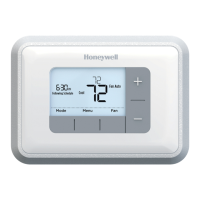RTH6350/RTH6450/RET93E0/RET95E0 Series
11 69-2415ES—05
To adjust program schedules (RTH6350 and RET95E0 only)
1. Press SET CLOCK/DAY/SCHEDULE, then SET
SCHEDULE.
2. Press s or t to set your weekday Wake
time (Mon–Fri), then press NEXT.
3. Press s or t to set the temperature for this
time period, then press NEXT.
4. Set time and temperature for the next time
period (Leave). Repeat steps 2 and 3 for each
weekday time period.
5. Press NEXT to set weekend time periods (Sat-
Sun), then press DONE to save & exit.
Note: Make sure the thermostat is set to the system
you want to program (Heat or Cool).
Note: You can press CANCEL PERIOD to eliminate
unwanted time periods (except Wake).
M28409
Set Clock/Day/
Schedule
Auto
Fan System
Heat
Set Day Set Schedule
Done
Mon Tue Wed Thu FriLeave
Set Schedule
Heat
Setting
AM
62
8
:
00
Done
CancelPeriod
Next
