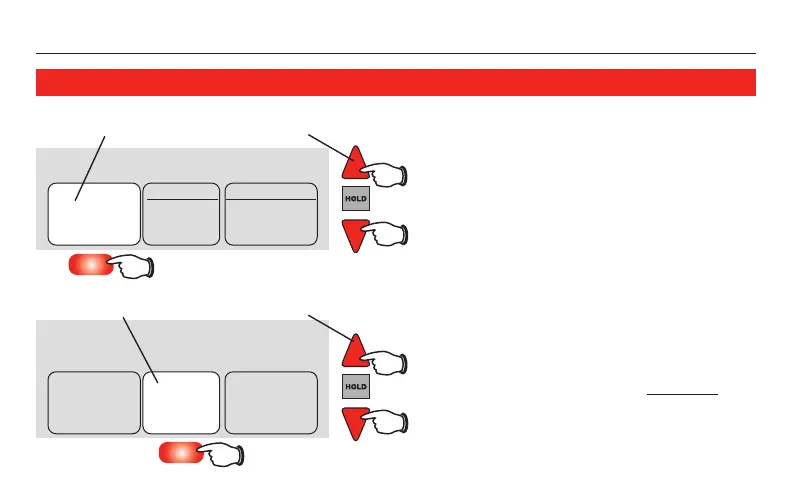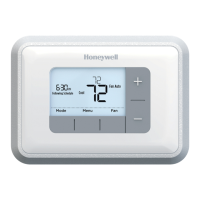Operating Manual
69-2415ES—05 6
M28404
Wed
Set Day Set Schedule
Done
PM
4
:
30
Set Clock/Day/
Schedule
Auto
Fan System
Heat
Set the time and day
1. Press the SET CLOCK/DAY/SCHEDULE
button, then press
s or t to set
the clock time.
2. Press the SET DAY button, then
press
s or t to select the day of
the week.
3. Press DONE to save & exit.
Note: If the SET CLOCK/DAY/SCHEDULE
option is not displayed, press DONE or
RUN SCHEDULE.
Note: If the display flashes Set Clock, the
thermostat will follow your settings for
theweekday“Wake”timeperioduntilyou
reset the time and day.
Press SET CLOCK/DAY/SCHEDULE, then adjust time
Press SET DAY, then select current day
