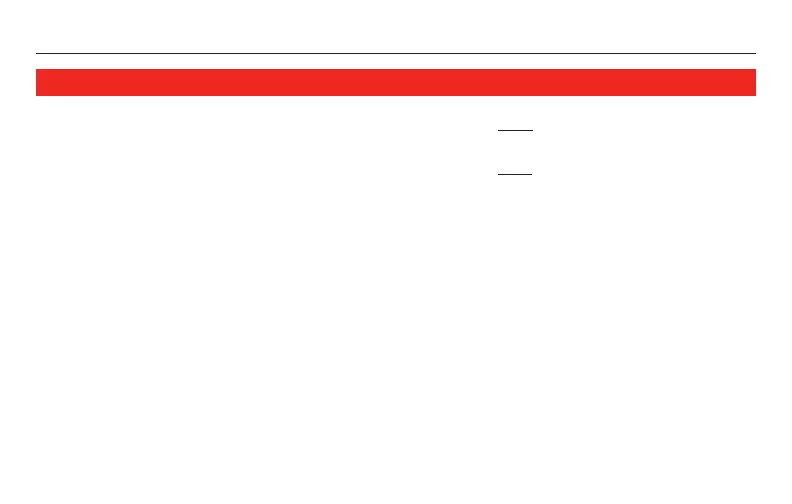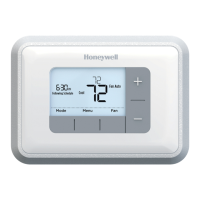Operating Manual
69-2415ES—05 22
About your new thermostatIn case of difficulty
Heating or
cooling system
does not respond
• PressSYSTEM button to set system to Heat. Make sure the temperature
is set higher than the Inside temperature.
• PressSYSTEM button to set system to Cool. Make sure the temperature
is set lower than the Inside temperature.
• Checkcircuitbreakerandresetifnecessary.
• Makesurepowerswitchatheating&coolingsystemison.
• Makesurefurnacedoorisclosedsecurely.
• Wait5minutesforthesystemtorespond.
“Cool On” or
“Heat On” is
flashing
• Compressor protection feature is engaged. Wait 5 minutes for the system
to restart safely, without damage to the compressor (see page 14).
Other problems
• Iftheabovemeasuresdonotresolvetheproblem,checktheInCaseof
Difficulty section in your thermostat
Installation Guide
.
