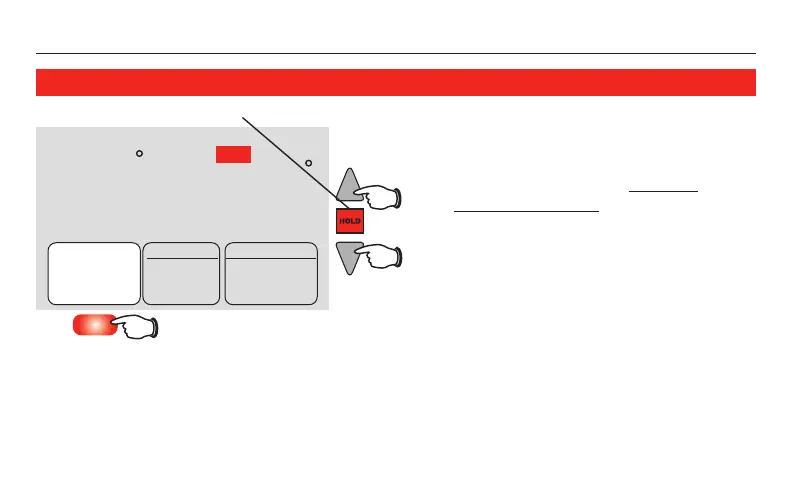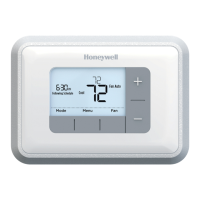Manual de funcionamiento
69-2415ES—05 14
Acerca de su nuevo termostato
M28411
Heat
Setting
Inside
AM
69
75
6
:
30
Run Schedule
Auto
Fan System
Heat
Hold
Programe la anulación del cronograma (permanente)
Presione “HOLD” para ajustar
permanentemente la temperatura.
Esto anulará las configuraciones
de la temperatura para todos los
períodos de tiempo.
Lafunción“Hold”apagaelcronograma
del programa y le permite ajustar el
termostato manualmente, según sea
necesario.
Cualquiera que sea la temperatura que
configure, ésta se mantendrá las 24 horas
del día, hasta que la cambie manualmente
o presione “RUN SCHEDULE” para anular
“Hold”yretomarelcronograma.
Presioneparaanularlaconfiguración“Hold”
y volver al cronograma del programa.
Nota: Asegúrese de que el termostato esté
configurado con el sistema que usted quiere
controlar (calor o frío).
Presione para ajustar permanentemente la temperatura.
