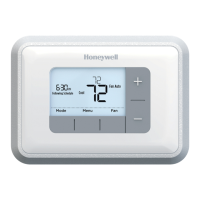69-2718ES—01 36
Setting the time and day
1 Presione Set Clock/Day/Schedule (configurar
reloj/día/cronograma) y, luego, presione s
o t para configurar el reloj.
2 Presione Set Day (configurar día) y, luego,
s o t para seleccionar el día de la
semana.
3 Presione Done (terminado) para salir.
Nota: si no se muestra la opción Set Clock/Day/
Schedule (configurar reloj/hora/cronograma),
presione Done (terminado).
Nota: si en la pantalla aparece el mensaje Set
Clock (configurar reloj), el termostato seguirá
sus configuraciones para el período Wake
(despertar) de los lunes de semana, hasta que
vuelva a configurar la hora y el día.
HOLD
HOLD

