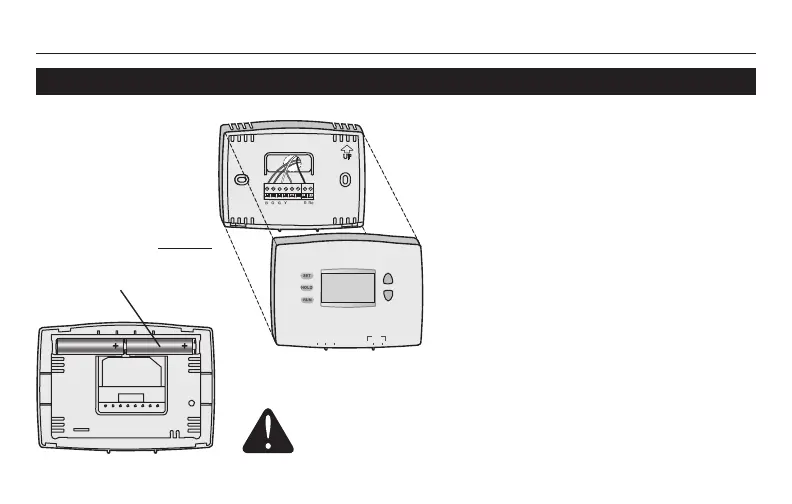Operating Manual
69-2577EF—03 16
Battery replacement
Install two fresh AAA batteries when
Lo Batt flashes on the screen. Lo Batt
appears for 60 days before the batter-
ies are depleted.
Replace batteries once a year, or when
you will be away for more than a month.
Most settings are stored in non-volatile
(permanent) memory. Only the clock
and the day must be set after you
replace the batteries.
Pull at bottom to
remove thermostat
from wallplate.
Turn thermostat over,
insert fresh AAA alkaline
batteries, then reinstall
thermostat.
Set the System switch to Off before removing the
batteries. Otherwise, the heating/cooling system could
remain activated even when batteries are removed.
RTHXXXX
W/
Aux
Not
Used
Heat Off Cool Auto On
Fan
