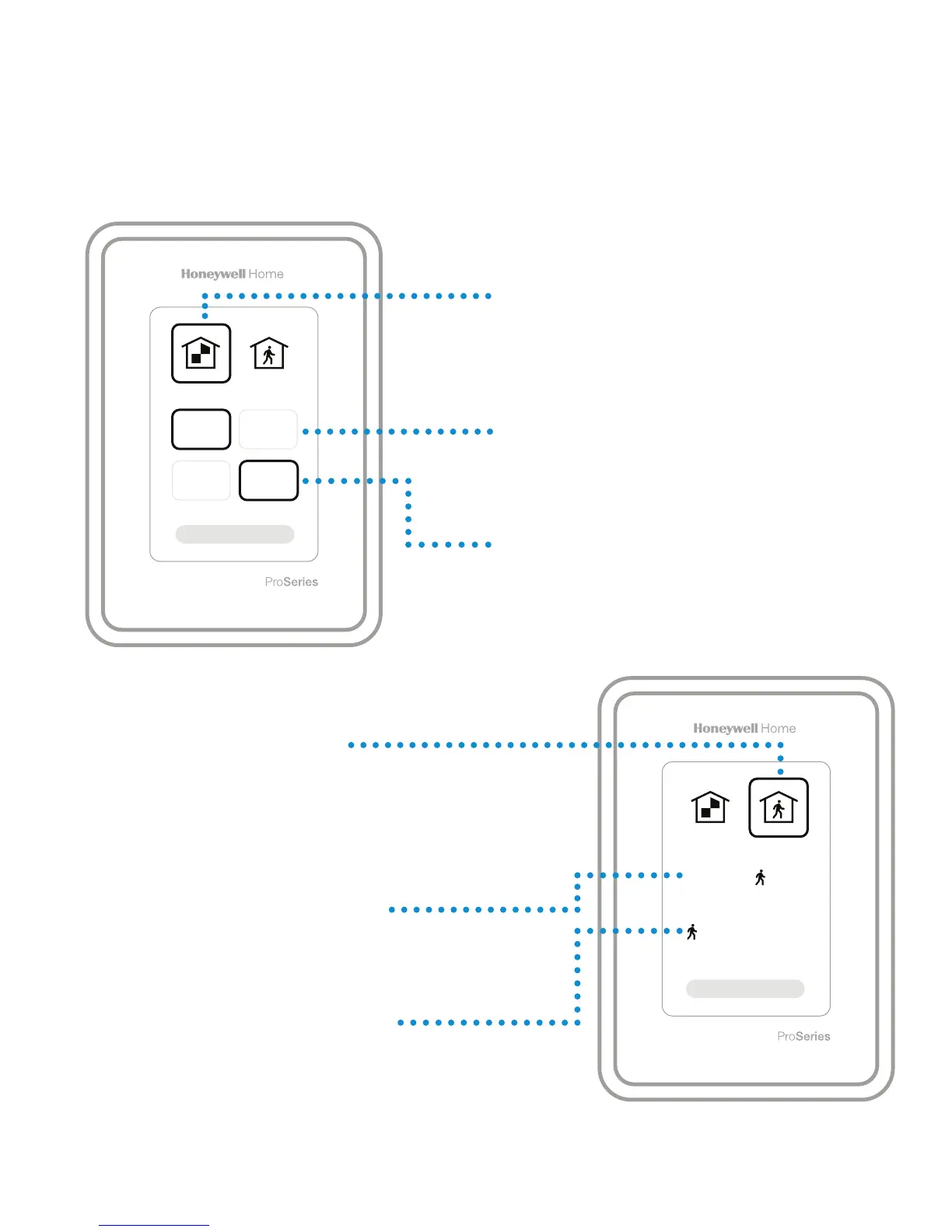17
72 72
72 72
Cómo usar la prioridad
La prioridad genera una temperatura promedio en el hogar tomando
como referencia habitaciones específicas. Esto le permite priorizar la
comodidad en los espacios que desee.
Habitaciones seleccionadas
Las habitaciones que seleccione
manualmente crean una
temperatura promedio en el hogar.
Habitación no seleccionada
No contribuirá a la temperatura
promedio.
Habitación seleccionada
Contribuirá a la temperatura
promedio.
72 72
72 72
Habitaciones activas
Las habitaciones con movimiento
detectado se seleccionan
automáticamente para crear una
temperatura promedio en el hogar.
Habitación sin actividad
No se detectó movimiento. No
contribuirá a la temperatura promedio.
Habitación con actividad
Se detectó movimiento. Contribuirá a la
temperatura promedio.
