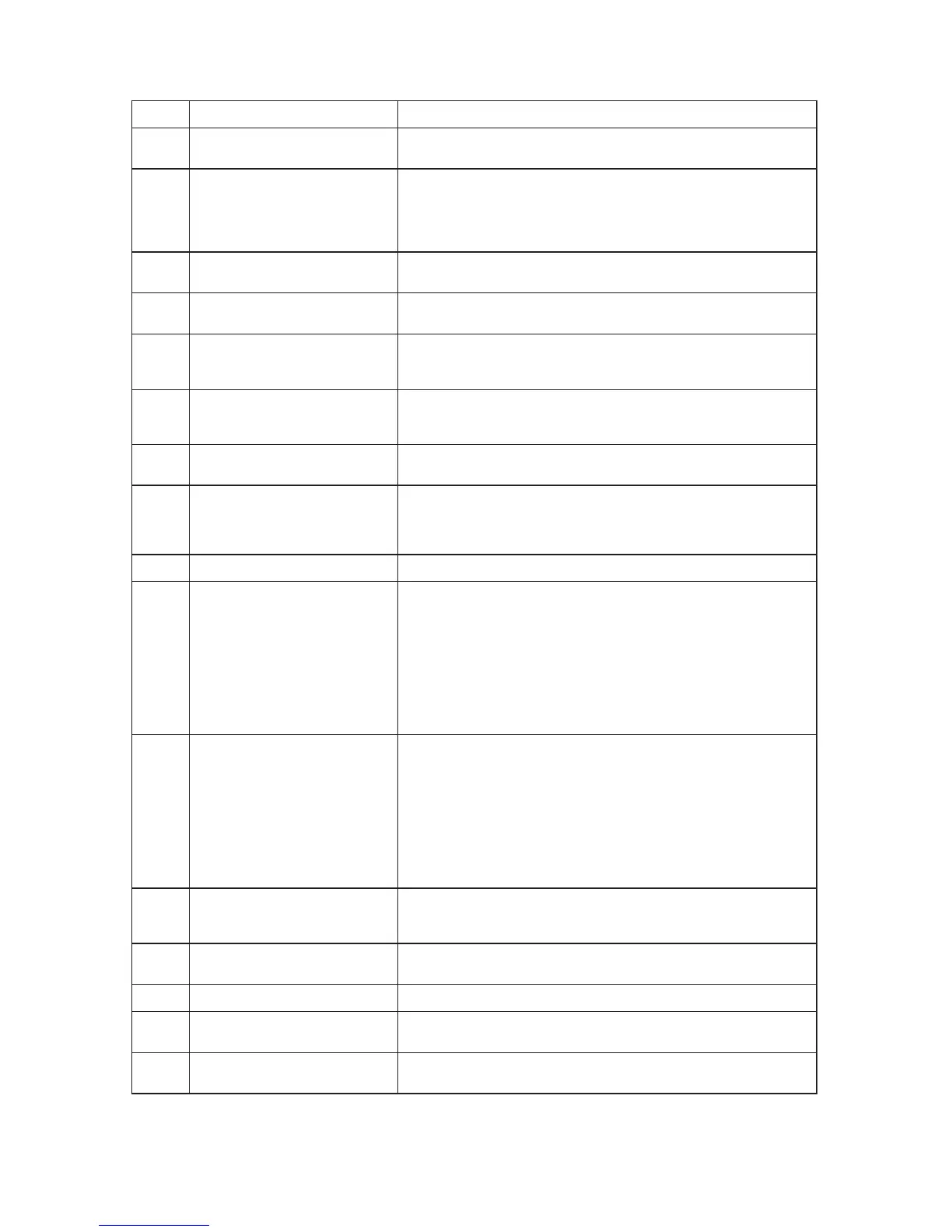10
# ISU ISU Name ISU Options (factory default in bold)
387 Compressor Protection 0 = Off
1 - 5 minutes
425 Adaptive Intelligent Recovery 0 = No
1 = Yes
Note: Adaptive Intelligent Recovery (AIR) is a comfort setting. Heating or cooling
equipment will turn on earlier, ensuring the indoor temperature will match the
setpoint at the scheduled time.
430 Minimum Cool Setpoint 50 °F to 99 °F (50 °F)
10.0 °C to 37.0 °C (10.0 °C)
431 Maximum Heat Setpoint 40 °F to 90 °F (90 °F)
4.5 °C to 32.0 °C (32.0 °C)
435 Keypad Lockout
0 = None
1 = Partial
2 = Full
500 Is Indoor Temperature Sensor
WIRED to your system? (TH6320U /
TH6220U only)
0 = No
1 = Yes
515 Indoor Sensor type
(TH6320U / TH6220U only)
0 = 10k
1 = 20k
520 Which Sensors will be used for
TEMPERATURE Control? (Multiple
Sensors are Averaged) TH6320U /
TH6220U only)
1 = Thermostat Only
2 = Wired Only
3 = Average
702 Number of Air Filters 0 - 2
711 Air Filter 1 Replacement Reminder
0 = Off
1 = 10 Run Time Days
2 = 20 Run Time Days
3 = 30 Run Time Days
4 = 45 Run Time Days
5 = 60 Run Time Days
6 = 90 Run Time Days
7 = 120 Run Time Days
8 = 150 Run Time Days
9 = 30 Calendar Days
10 = 45 Calendar Days
11 = 60 Calendar Days
12 = 75 Calendar Days
13 = 3 Calendar Months
14 = 4 Calendar Months
15 = 5 Calendar Months
16 = 6 Calendar Months
17 = 9 Calendar Months
18 = 12 Calendar Months
19 = 15 Calendar Months
712 Air Filter 2 Replacement Reminder
0 = Off
1 = 10 Run Time Days
2 = 20 Run Time Days
3 = 30 Run Time Days
4 = 45 Run Time Days
5 = 60 Run Time Days
6= 90 Run Time Days
7 = 120 Run Time Days
8 = 150 Run Time Days
9 = 30 Calendar Days
10 = 45 Calendar Days
11 = 60 Calendar Days
12 = 75 Calendar Days
13 = 3 Calendar Months
14 = 4 Calendar Months
15 = 5 Calendar Months
16 = 6 Calendar Months
17 = 9 Calendar Months
18 = 12 Calendar Months
19 = 15 Calendar Months
1400 Backlighting
0 = On Demand
1 = Continuous
Note: Common wire needed for continuous.
1401 Backlight brightness 1 - 5
Note: Only displayed if continuous backlight selected.
1410 Clock Format 12 / 24
1415 Daylight Saving Time 0 = Off
1 = On
1420 Temperature Display Offset 3 to 3F (0)
1.5 to 1.5C (0)
Advanced setup options (ISU)
