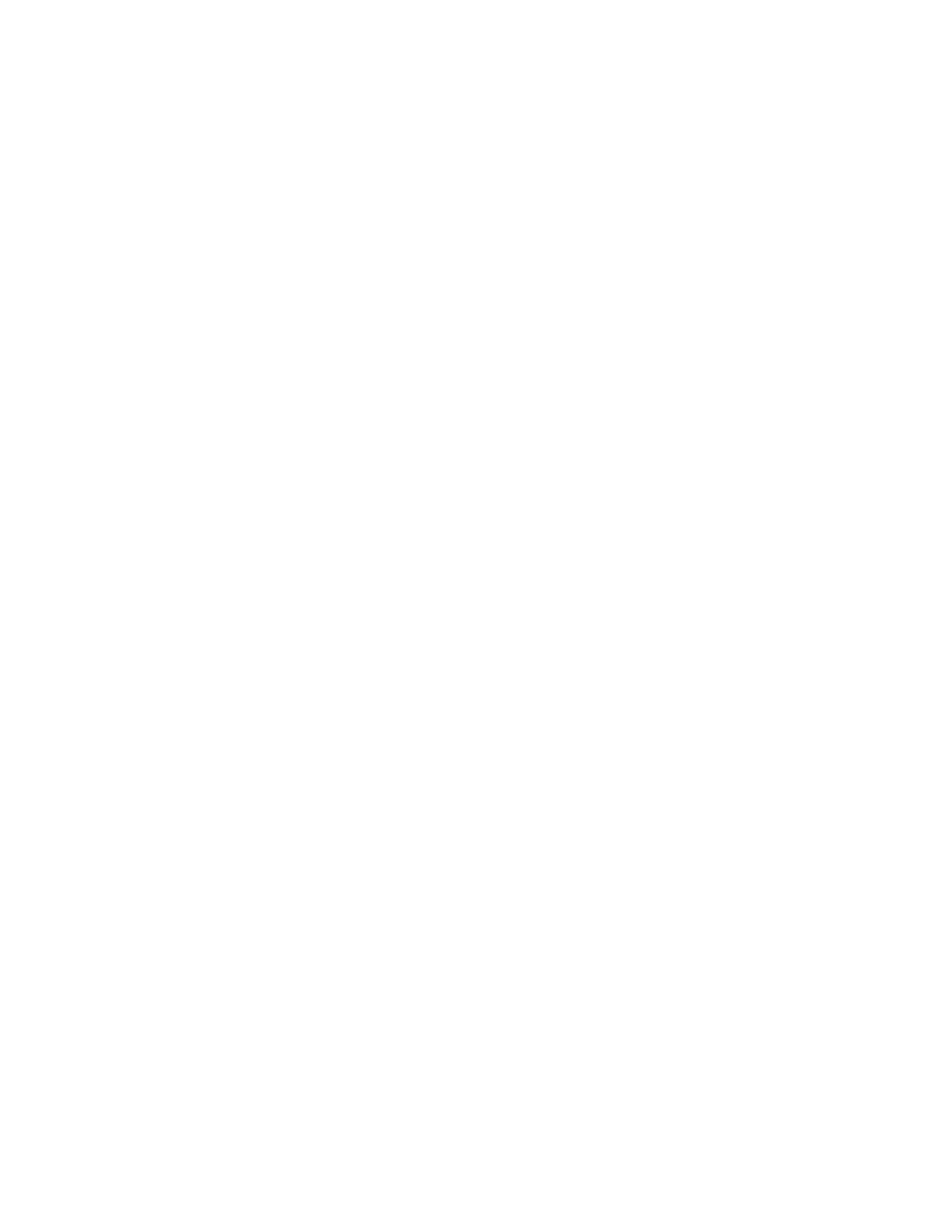T775 SERIES 2000 ELECTRONIC STAND-ALONE CONTROLLERS
63-7147—05 6
T775 OPERATIONS
Integral Action
“Droop” and equipment hunting can be minimized by
summing (integrating) the offset errors over time and adding
this correction to the output voltage.
A non-zero value for the integral time will allow the controlled
temperature to try and reach the setpoint value.
The integral time is factory set for 400 seconds and is similar
to the response time of the T775 Series 1000 models. This is
a good middle range and should satisfy many applications.
The integral time can be increased for applications where
sensed response is slow, and can be decreased for
applications where sensed response is fast (e.g. discharge air
control).
As a starting point, an optimal integral time for discharge air
typically ranges from 12 to 200 seconds. An optimal integral
time for room control typically ranges from 60 to 2,500
seconds. The purpose of integral action is to reduce or
eliminate the offset from setpoint during steady state control
that is often seen in proportional-only control.
Keep in mind that the controller is most sensitive to throttling
range. Adjust the throttling range first before making any
adjustment to integral time. Adjust throttling range to be as
wide as possible to start, because this will provide the most
stable control. Remember that the integral will eliminate the
steady state error so you do not need to have a small throttling
range to have accurate control. (Integral action allows for
controlling to setpoint even with a wide throttling range.)
Derivative Action
Proportional-integral-derivative (PID) control adds the
derivative function to PI control. The derivative function
opposes any change and is proportional to the rate of change.
The more quickly the control point (actual sensed
temperature) changes, the more corrective action the PID
system provides.
If the control point moves away from the setpoint, the
derivative function outputs a corrective action to bring the
control point back more quickly than through integral action
alone. If the control point moves toward the setpoint, the
derivative function reduces the corrective action to slow down
the approach to the setpoint, which reduces the possibility of
overshoot. The rate time setting determines the effect of the
derivative action. The rate time is the time interval by which
the derivative function advances the effect of the proportional
action. In T775 controllers, the derivative rate time can range
from 0 to 3,600 seconds. The higher the derivative setting, the
greater the effect.
For all T775 Series 2000 controllers, the derivative default
value is factory set to zero (no derivative control). It is strongly
recommended that the derivative remain at zero (0) unless
you have a very good reason to adjust it. Derivative control is
not needed in the vast majority of HVAC applications.
Differential vs. Throttling Range
Differential is used for relay outputs, and throttling range is
used for modulating outputs.
Setpoint and Differential
The following describes the relationship between setpoint and
differential for heating and cooling. These settings are
programmed for each output relay.
HEATING MODE SETPOINT AND DIFFERENTIAL
In heating mode, the differential is below the setpoint. The
relay de-energizes when the temperature rises to the setpoint.
As the temperature drops to the setpoint minus the
differential, the relay energizes.
COOLING MODE SETPOINT AND DIFFERENTIAL
In cooling mode, the differential is above the setpoint. The
relay de-energizes when the temperature falls to the setpoint.
As the temperature rises to the setpoint plus the differential,
the relay energizes.
Throttling Range
The throttling range brackets the setpoint setting, e.g., if the
setpoint is 72° F (22° C) and the throttling range is 10° F
(-12° C), then the effective throttling temperature range is
67° to 77° F (19° to 25° C) . This applies to both modulating
outputs and floating outputs.
Throttling Range for Modulating High or
Low Limit
On models that support this feature, the throttling range for
the modulating high or low limit positions the setpoint at the
end of the throttling range. For example, with a high (Heat)
limit at Sensor B of 200° F (93° C) and a throttling range of
10° F (-12° C), the modulating output controlling Sensor A
begins to throttle back at 190° F (88° C), and fully closes at
200° F (93° C). Conversely, the throttling range for the low
limit begins above the Cooling setpoint in the same manner.
Setpoint High Limit
You can set an irreversible setpoint high limit maximum value
for any single setpoint temperature value. This prevents the
user from setting any setpoint above the chosen high setpoint
limit, which is useful for meeting some local codes.
Adjust the setpoint (at any output) to the desired maximum
setpoint. Then, simultaneously press the HOME, , and
buttons, and continue to press all three buttons for five
seconds to set the setpoint high limit maximum to this value.
NOTE: You must press all three buttons at exactly the same
time for this action to occur.
IMPORTANT
1. This action sets the maximum setpoint value of all
outputs to the setpoint high limit maximum.
2. Setting the high limit setpoint maximum is
irreversible. If you perform the action inadvertently
and this setpoint adversely affects the control of your
system, you must replace the controller.
