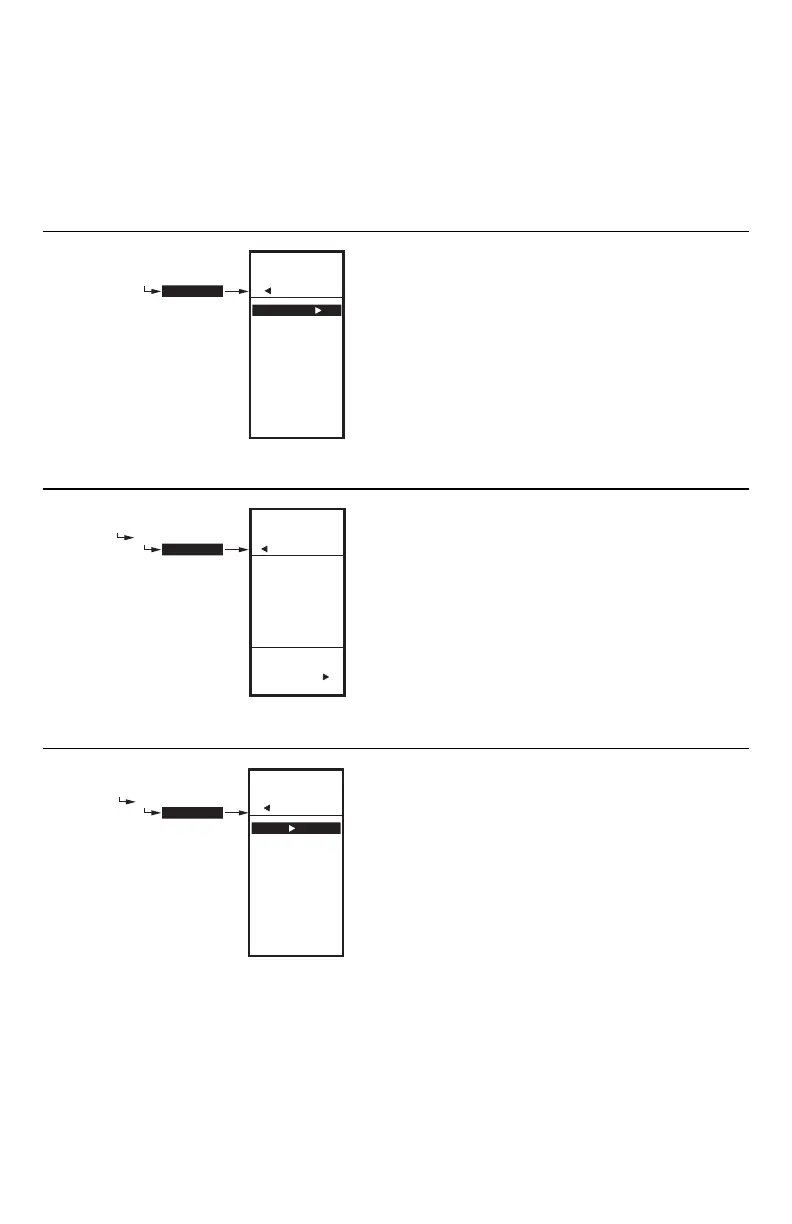T775L SERIES 2000 ELECTRONIC STAND-ALONE STAGING CONTROLLER
62-0257—11 12
To change the controller’s sensors and output setup
parameters, perform the following procedures in the order
listed:
1. Enter Setup mode — see “Entering Setup Mode”.
2. Setup Sensors — see “1. Setting up the Sensors”.
3. Setup Outputs — see “1.3. Setting up the Outputs”
on page 14.
4. Exit Setup Mode — see “1.4. Exiting Setup” on
page 22.
Entering Setup Mode
To enter Setup mode, press and hold the MENU button
for five seconds to display the Setup menu. See Fig. 17
on page 10.
Fig. 19. Setup - Sensors Menu.
1. Setting up the Sensors
1. From the Setup menu, use the and buttons to
highlight SENSORS.
2. Press the button to display the Sensors menu.
Fig. 20. Setup - Sensors - Number of Sensors.
1.1. Number of SENSORS
The value entered here determines the number of
sensors displayed on the home screen.
1. From the Sensors menu, highlight # SENSORS
then press the button to display the number of
sensors.
2. Use the and buttons to enter the number of
sensors (1 or 2).
Default: 2
3. Press the button to accept the value and display
the SENSOR A selection.
Fig. 21. Setup - Sensors - Sensor A Menu.
1.1.1. SENSOR A
If you are implementing two-sensor reset control, Sensor
A must always be the controlled temperature and Sensor
B must always be the controlling temperature. For
example, in a reset control based on outside temperature,
Sensor A must be the inside sensor and Sensor B must
be the outside sensor.
1. From the Sensors menu, highlight SENSOR A.
2. Press the button to display the Sensor A selec-
tions.
SETUP
SENSORS
SETUP
SENSORS
# SENSORS
SENSOR A
SENSOR B
EXIT
M24428
ENTER
NUMBER OF
SENSORS
SETUP
SENSORS
# SENSORS
SETUP
SENSORS
# SENSORS
2
M24429
SETUP
SENSORS
SENSOR A
SETUP
SENSORS
SENSOR A
UNITS
CALIBRATE
LABEL
EXIT
M24430
