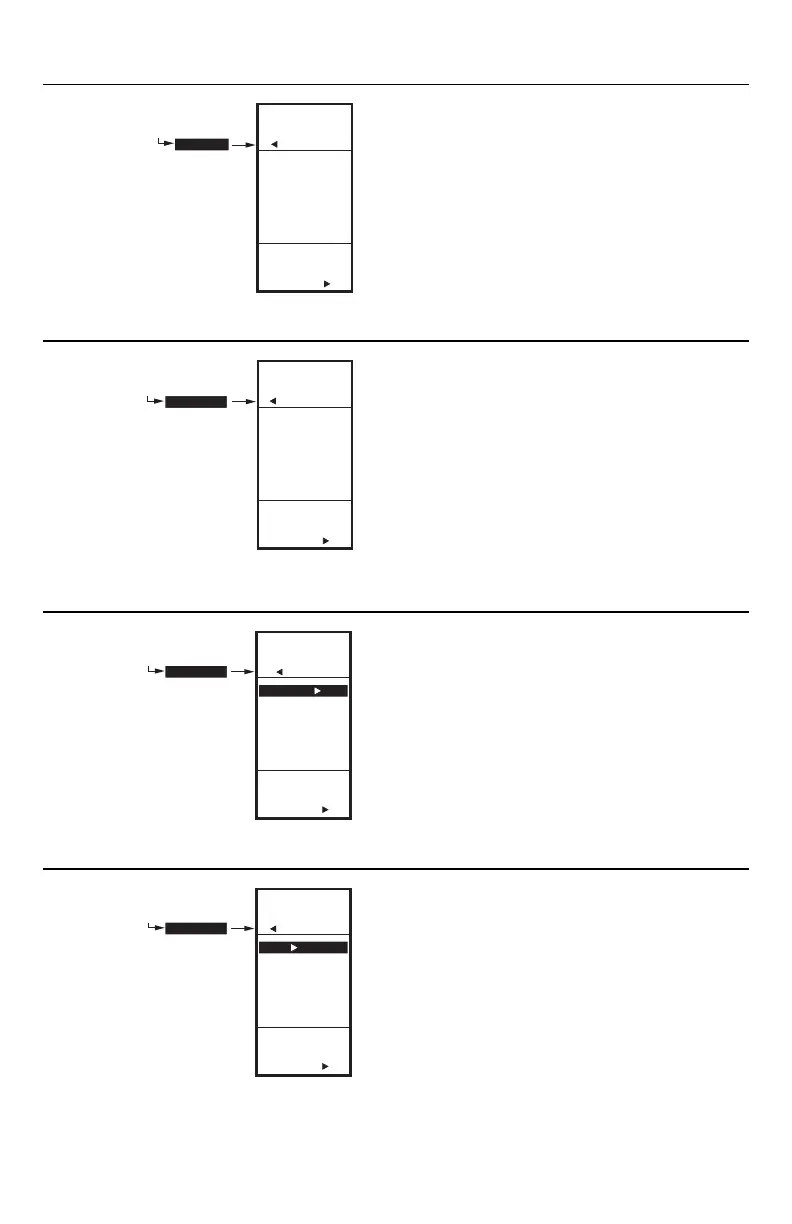T775P SERIES 2000 ELECTRONIC STAND-ALONE CONTROLLER
62-0256—11 30
Fig. 75. Program - Setpoint.
3.1.1. SETPOINT
1. From the menu, use the and buttons to high-
light SETPOINT.
2. Press the button to display the setpoint value.
3. Use the and buttons to increase/decrease the
desired setpoint temperature.
Default: 0°F (-18°C)
Range: -40°F to 248°F (-40°C to 120°C)
4. Press the button to accept the setpoint tempera-
ture and display the next option.
Fig. 76. Program - Throttling Range.
3.1.2. THROTTLING RANGE
The Throttling Range brackets the setpoint setting, e.g., if
the setpoint is 72°F and the throttling range is 10°F, then
the effective throttling temperature range is 67°F to 77°F.
1. From the menu, use the and buttons to high-
light THROT RNG.
2. Press the button to display the throttling range
value.
3. Use the and buttons to increase/decrease the
desired value.
Default: 20°F (-6.6°C)
Range: 1°F to 150°F (1°C to 66°C)
4. Press the button to accept the value and display
the next option.
Fig. 77. Program - Sensor Selection.
3.1.3. SENSOR
Select Sensor A to use the Supply sensor as the
controlled temperature.
Select Sensor C to use the Return sensor as the
controlled temperature.
1. From the menu, use the and buttons to high-
light SENSOR.
2. Press the button to display the sensor selections.
3. Use the and buttons to select Sensor A or C.
Default: Sensor A
4. Press the button to accept the highlighted sensor
and display the next option.
Fig. 78. Program - Heat/Cool Selection.
3.1.4. HEAT/COOL
1. From the menu, use the and buttons to high-
light HEAT/COOL.
Default: HEAT
2. Press the button to display the heat and cool
selections.
3. Use the and buttons to select Heat or Cool.
4. Press the button to accept the value and display
the next option.
ENTER
SETPOINT
FOR
STAGES
PROGRAM
SETPOINT
MENU
PROGRAM
SETPOINT
0
F
o
M24643
ENTER
THROTTLING
RANGE
PROGRAM
THROT RNG
MENU
PROGRAM
THROT RNG
20
F
o
M24644
PROGRAM
SENSOR
MENU
PROGRAM
SENSOR
SELECT
SENSOR FOR
STAGES
SENSOR A
SENSOR C
M24639
PROGRAM
HEAT/COOL
MENU
PROGRAM
HEAT/COOL
SELECT
HEAT/COOL
FOR
STAGES
HEAT
COOL
M24640
