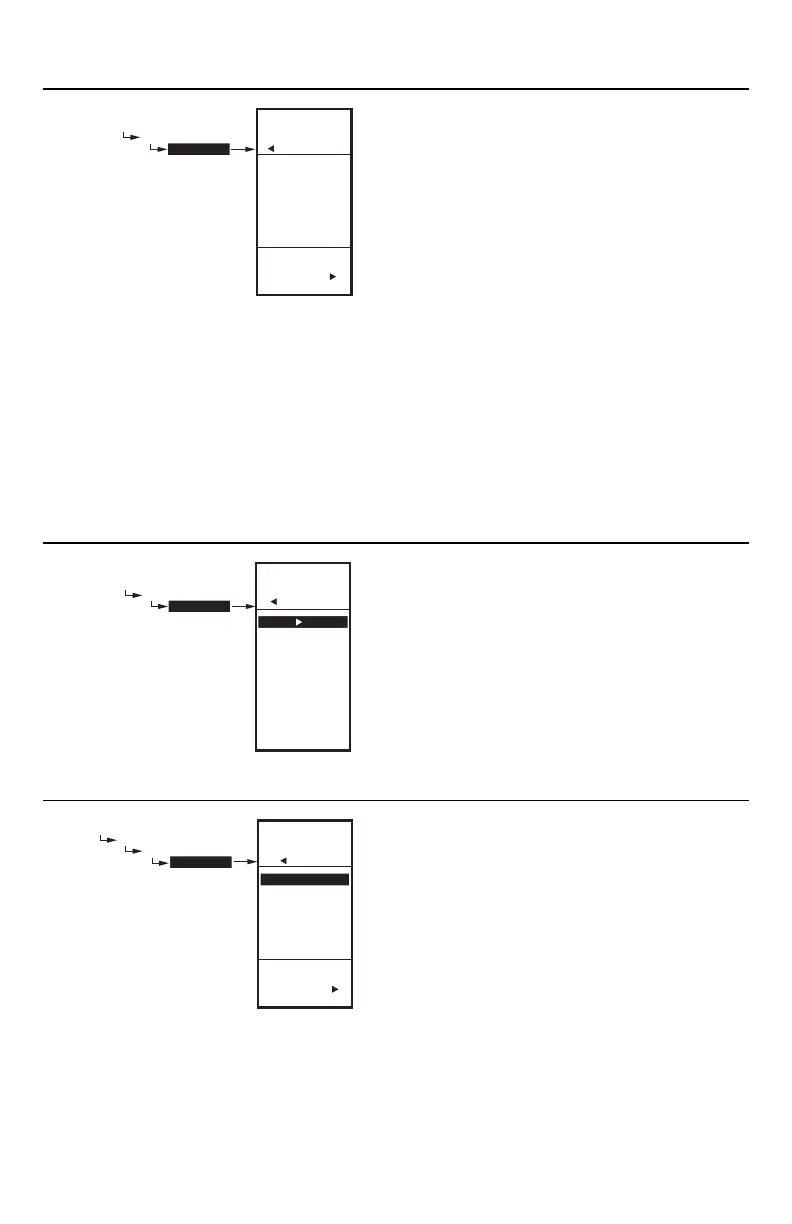T775P SERIES 2000 ELECTRONIC STAND-ALONE CONTROLLER
13 62-0256—11
Fig. 20. Setup - Sensors - Number of Sensors.
1.2.1. Number of SENSORS
The value entered here determines the number of
sensors displayed on the home screen.
NOTES:
1. Three (3) sensors – if three sensors are
selected, Sensor A (supply) or Sensor C
(return) can be the controlled temperature.
Sensor B must always be the controlling
temperature (e.g. the outside temperature) in
Reset applications. Sensors A, B, and C
display on the home screen.
2. Two (2) sensors – If two sensors are selected,
Sensors A & C display if NOT Resetting, and
Sensors A (or C) & B display if Resetting.
Sensor B is used only to reset the controlled
setpoint.
3. One (1) sensor – If one sensor is selected,
Sensor A or C displays on the home screen.
1. From the Sensors menu, highlight # SENSORS
then press the button to display the number of
sensors.
2. Use the and buttons to enter the number of
sensors (1, 2, or 3).
Default: 3
3. Press the button to accept the value and display
the SENSOR A selection.
Fig. 21. Setup - Sensors - Sensor A Menu.
1.2.2. SENSOR A
If you are implementing two-sensor reset control, Sensor
A (supply) or Sensor C (return) must always be the
controlled temperature. Normally, Sensor A is used to
sense the Supply temperature.
For example, in a reset control based on outside
temperature, Sensor A or C must be the inside sensor
and Sensor B must be the outside sensor.
1. From the Sensors menu, highlight SENSOR A.
2. Press the button to display the Sensor A selec-
tions.
Fig. 22. Setup - Sensors - Sensor A - Units.
1.2.2.1. UNITS (°F or °C)
IMPORTANT
This is a global change and affects the unit
values for all temperature parameters on all
displays.
This UNITS screen displays only for Sensor A.
1. From the Sensor A selections, use the and
buttons to highlight UNITS.
2. Press the button to display the temperature units.
3. Use the and buttons to highlight DEG F or
DEG C.
Default: F (Fahrenheit)
4. Press the button to accept the units and return to
the Sensor A selections.
ENTER
NUMBER OF
SENSORS
SETUP
SENSORS
# SENSORS
SETUP
SENSORS
# SENSORS
3
M24647
SETUP
SENSORS
SENSOR A
SETUP
SENSORS
SENSOR A
UNITS
CALIBRATE
LABEL
EXIT
M24648
SETUP
SENSORS
SENSOR A
UNITS
SETUP
SENSORS
SENSOR A
UNITS
SELECT
UNITS FOR
SENSOR A
DEG F
DEG C
M24649
