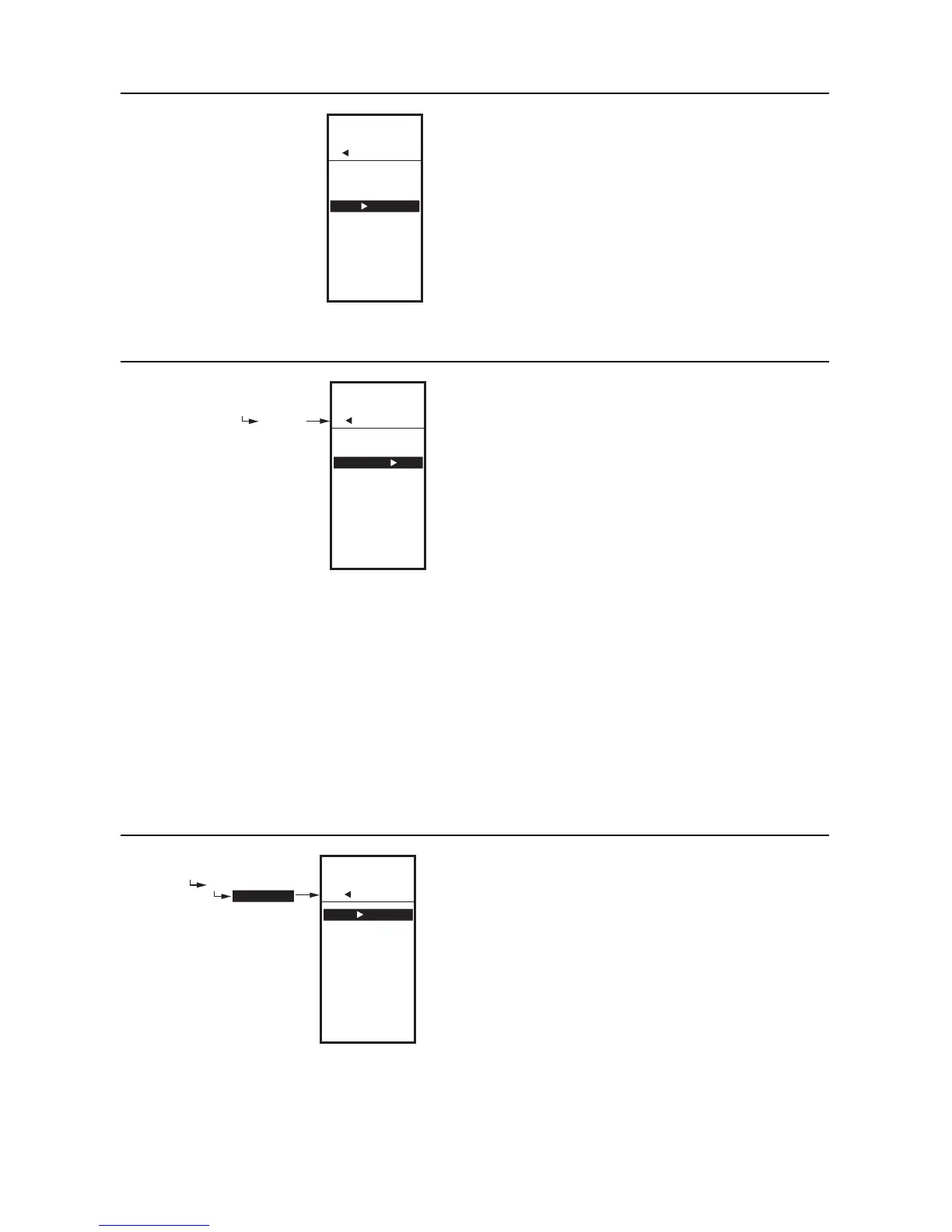1. SETUP T775U SERIES 2000 CONTROLLER
17 62-0255–05
Fig. 33. Setup - Sensors - Sensor A - Exit.
1.2.2.5. Exit Sensor A Setup
Press the W button to exit Sensor A selections and return
to the Sensors menu.
or
Use the S and T buttons to highlight EXIT and press the
X button.
Continue with “1.2.3. SENSOR B (Temperature only)”
Fig. 34. Setup - Sensors - Sensor B Menu.
1.2.3. SENSOR B (Temperature only)
For two-sensor reset control, Sensor B must always be
the controlling temperature. For example, in a reset
control based on outside temperature, Sensor B must be
the outside sensor.
NOTE: Sensor B is available only for reset on the
T775U2006, but can be controlled just like Sen-
sor A on the T775U2016.
1. From the Sensors menu, use the T button to high-
light SENSOR B.
2. Press the X button to display the Sensor B menu.
3. Repeat the selections described in “1.2.2. SENSOR
A” through “1.2.2.4. LABEL (Sensor A or B input)”
beginning on page 14, but perform only those steps
applicable to Sensor B.
4. Press the W button to exit SENSOR B and return to
the Sensors menu.
or
Use the S and T buttons to highlight EXIT and
press the X button.
5. Press the W button to exit the Sensors menu and
return to the Setup menu.
Continue with “1.3. Setting up the Outputs”.
Fig. 35. Setup - Outputs Menu.
1.3. Setting up the Outputs
1. From the Setup menu, use the Sand T buttons to
highlight OUTPUTS.
2. Press the X button to display the Outputs menu.
NOTE: The menus (e.g. the Outputs menu shown here)
can display only those relays that are defined in
Setup (see page 21). For example, if you config-
ure only two relays, then only two relays display
on the appropriate menus.
The following procedures set up each modulating output
and relay output.
SETUP
SENSORS
SENSOR A
UNITS
CALIBRATE
LABEL
EXIT
M24596
SETUP
SENSORS
SETUP
SENSORS
# SENSORS
SENSOR A
SENSOR B
EXIT
M24597
SETUP
