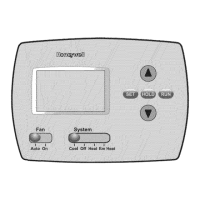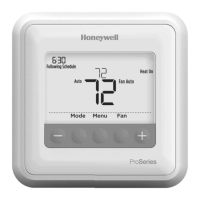OWNER’S GUIDE
3
Removing the Faceplate
TURN OFF POWER OF THE HEATING SYSTEM AT THE MAIN POWER
PANEL TO AVOID ELECTRIC SHOCK.
Loosen the screw holding the faceplate
to the base. The screw cannot be
completely removed and remains captive
on the base. Remove the faceplate from
the base by pulling the bottom half.
69-2551EFS-03 (TH401 Cadet) 5 x 3.5.book Page 3 Thursday, August 27, 2020 11:40 AM

