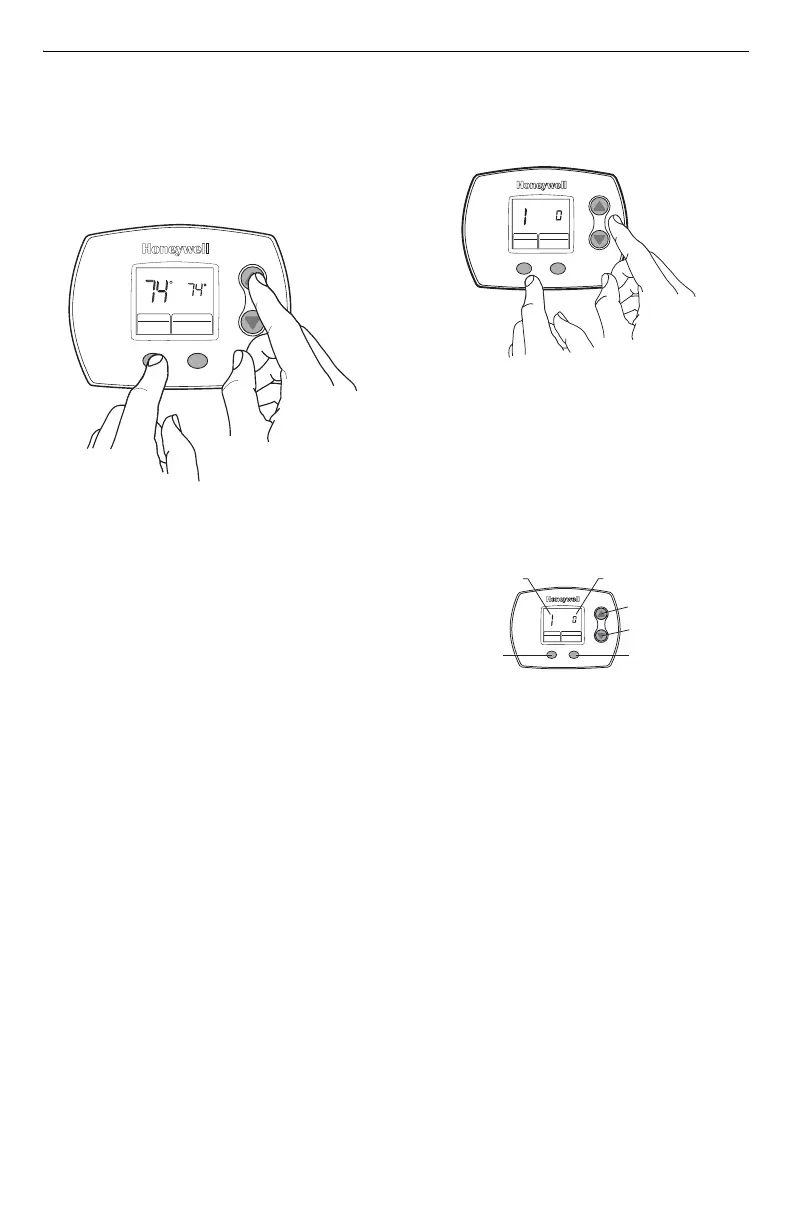TH5110D NON-PROGRAMMABLE THERMOSTAT
7 69-1712—1
INSTALLER SETUP
Configure Installer Setup
1. Enter Installer Setup by pressing and holding the
Up and Fan buttons, at the same time, for
approximately five seconds, until the screen
changes. See Fig. 16.
Fig. 16. Enter Installer setup.
2. Release the Up and Fan buttons when the
display on the thermostat matches the display
in Fig. 17.
Fig. 17. Configure Installer Setup.
3. See Fig. 18 to review how the thermostat buttons
are used during Installer Setup. See Table 3 for the
Installer Setup Numbers and Settings.
Fig. 18. Review thermostat buttons used for Installer
Setup.
rvi
N
Settin
oo
In
i
F
A
t
M22079
rvi
N
D
n
N
x
M22143
rvi
N
D
n
N
x
M22144
SETTI
N
G
I
N
T
A
LLE
R
ET
NU
M
B
E
R
N
EXT
BU
TTO
N
ADVANCES TO NEXT
INSTALLER SETUP
NUMBER
D
O
N
E
BU
TTO
N
EXITS THE
INSTALLER SETUP
AND SAVES YOUR SETTINGS
U
P
BU
TTO
N
CHANGES SETTING
D
OW
N
BU
TTO
N
CHANGES SETTING
