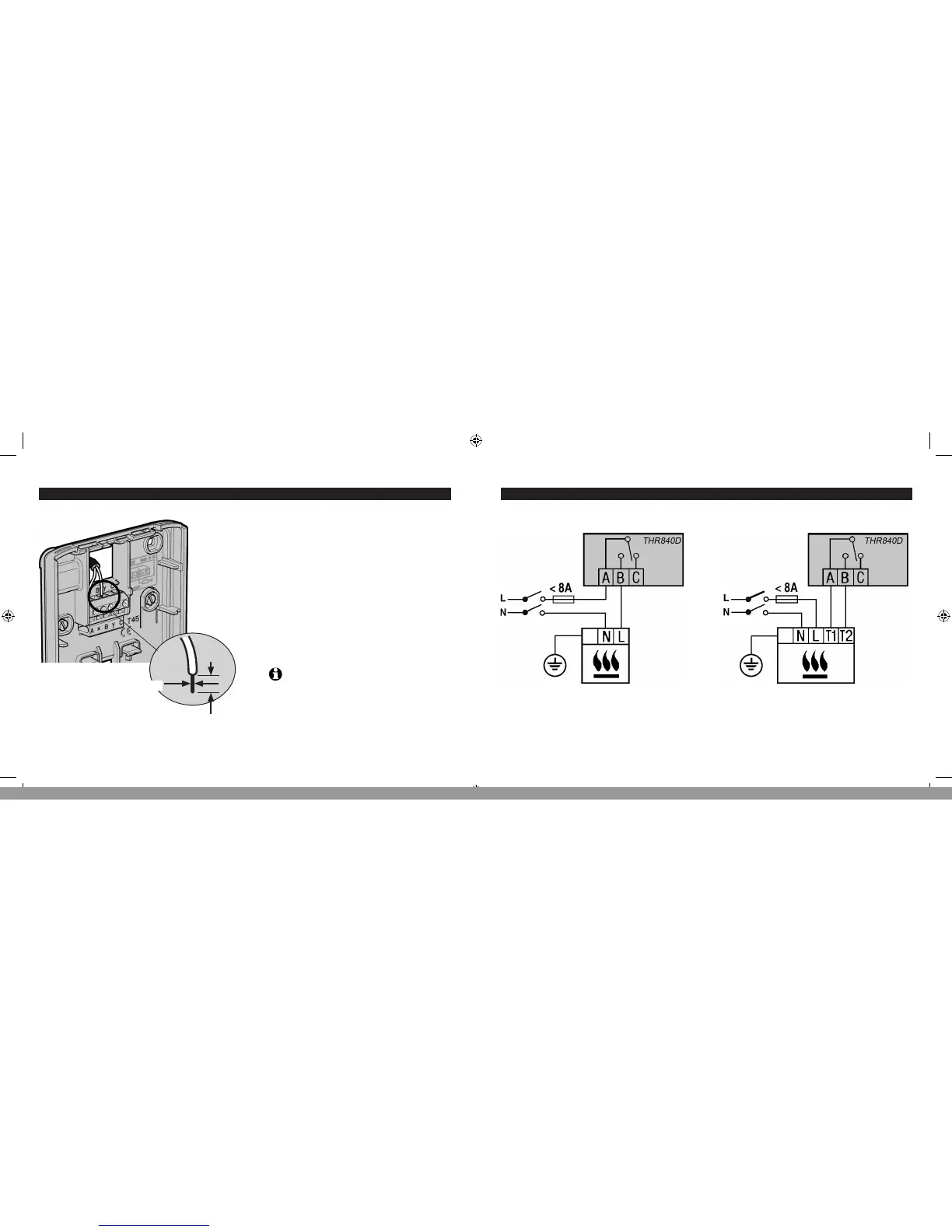by Honeywell THR840DUK Digital Thermostat
15
Connect system wiring
Connect wiring from your heating or cooling
equipment to the thermostat as shown at left.
See wiring diagrams on pages 15-17 for details.
1 Make sure electrical power is off.
2 Strip insulation to expose about 6 mm of
bare wire.
3 Use a screwdriver to loosen terminal screw,
insert wire into slot, then tighten screw.
4 Replace thermostat cover, then restore
electrical power.
1.0 - 2.5 mm
2
6 mm max.
NOTE: All wiring must comply with IEE
regulations. Keep AC mains supply/load cables
separate from equipment wiring.
Wiring diagrams
Basic boiler Combi boiler
This Manual: http://www.manuallib.com/file/2598268
