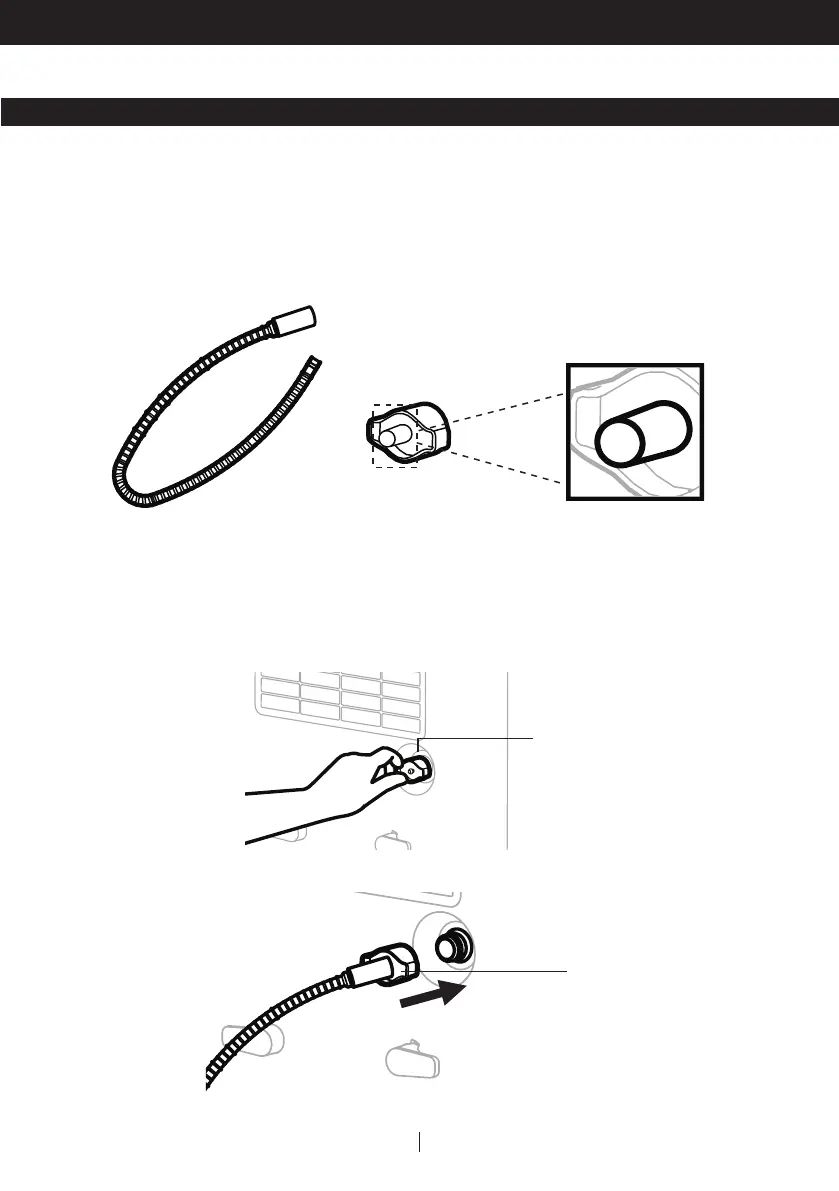16
DRAINING THE WATER (CONTINUED)
USE & OPERATION (CONTINUED)
EN
Locate the drain outlet at the back of the unit. Unscrew and remove the Direct Drain Cap.
Insert and screw the Continuous Water Drain Tube into the Direct Drain Outlet.
2.1
A continuous water drainage tube is included with this unit. To activate the continuous water
drainingfunction, you will require a suitable water drain (e.g. sink or drain hole at floor level)
near the dehumidifier.
NOTE: The Continuous Drain Tube and Continuous Drain Cap come pre-installed.
2. Continuous Water Drainage – Using a Continuous Water Drain Tube
Direct Drain Cap
Continuous
Water Drain Tube
Continuous Water
Drain Tube
3.28 ft. (1 m)
Continuous Water Drain Cap
