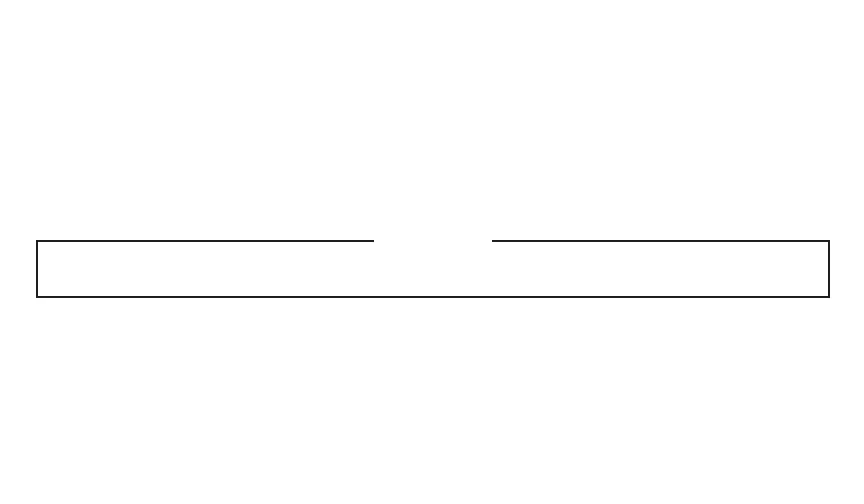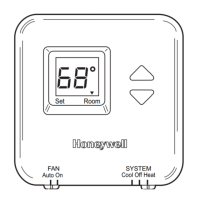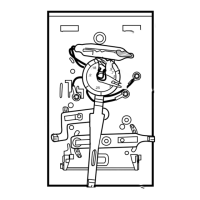14 69-0432—1
Setting the Cooling Program
■ Decide when you want the temperature to reach the comfort level. Find the notch on the dial
that is one-half hour before this time and insert a
blue
pin. The half-hour head start gives the
air conditioner time to cool the house before you wake up or arrive home.
■ Decide when you want the energy saving period to start and insert a
red
pin at the notch that
corresponds to this time. After the red pin engages, the air conditioner will be off until the room
temperature rises to the energy saving setpoint.
Start or End Programs With Manual Program Advance Button
IMPORTANT
To prevent damage to the program advance mechanism, DO NOT use the program
advance button within a 30-minute period before or after a program change.
The manual program advance button enables immediate, one-time-only program changes to
accommodate temporary schedule changes.
Press the button to immediately begin an energy saving period or return to the normal setting.
After pressing the button, check the program indicator to assure the system is in the desired
mode. If the program indicator shows blue, the lower temperature is in effect; if the program
indicator shows red, the higher temperature is in effect. Using the manual advance button will not
affect the stored program.
