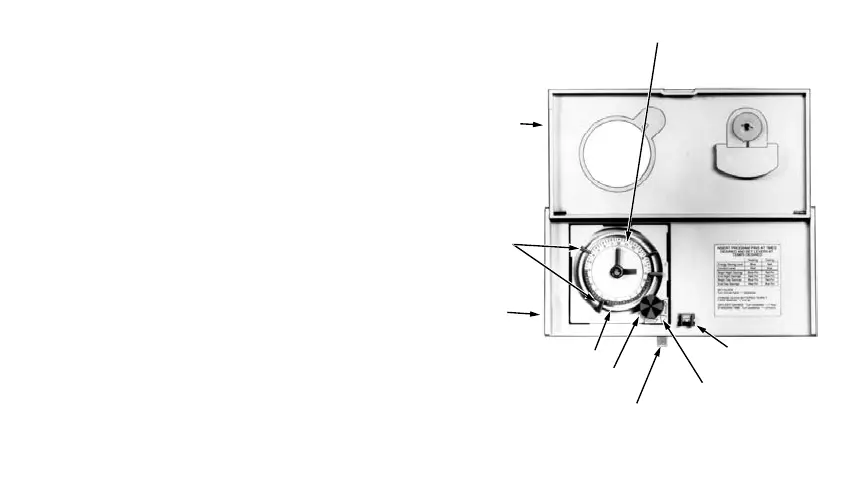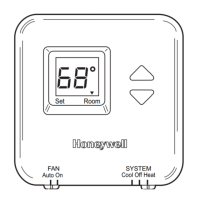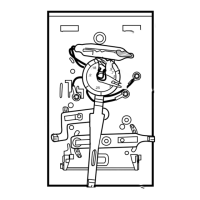11 69-0432—1
Programming
You can program your thermostat to
automatically lower and raise the temperature
one or more times every 24 hours.
Before setting your program
■ To insert a pin, push it straight into the
selected notch on the program dial until it is
completely seated.
■ Lift thermostat flip-up cover and you’ll find
the 24-hour program dial. The slots on the
program dial (Fig. 4) are for the program
pins, which can be inserted at 10-minute
intervals.
■ Three red and three blue program pins are
included with your thermostat. The red pins
start the high-temperature period; the blue
pins start the low-temperature period. A
heating program is preprogrammed. A red
Fig. 4—Program components.
24-HOUR PROGRAM DIAL
(GRAY AREA FOR
NIGHT SETTINGS
FLIP-UP
COVER
PROGRAM
PINS
THERMOSTAT
COVER
PROGRAM PIN SLOT
PROGRAM INDEX WHEEL
PROGRAM PIN
STORAGE
TIME INDICATOR
ARROW
MANUAL PROGRAM
ADVANCE BUTTON
M8692
