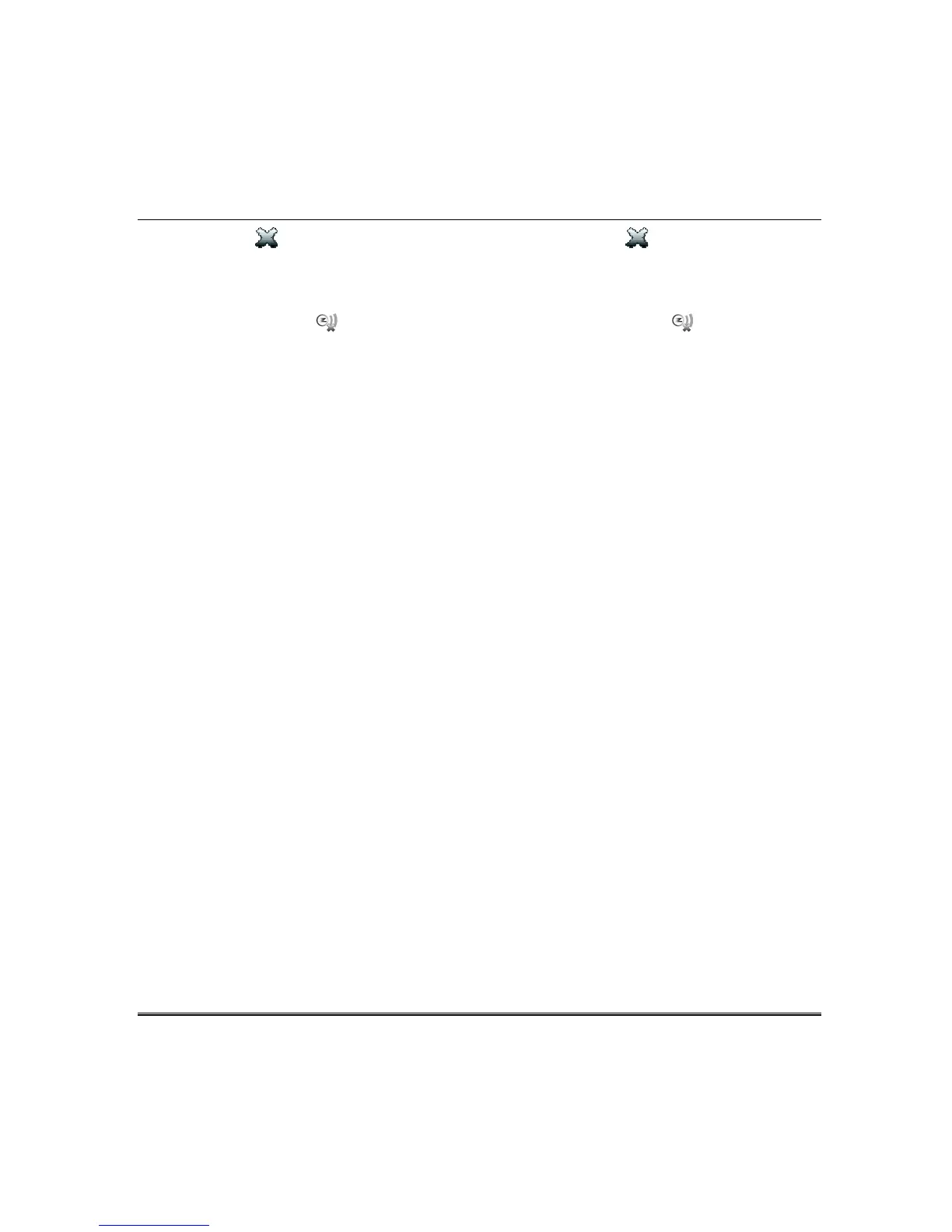Z-Wave Setup (cont’d)
39
Press the Delete icon to delete the selected device or press Delete All to delete the list of
devices.
Removing a Secondary Tuxedo
To remove the Secondary Tuxedo (Controller), do the following:
1. Press Remove Device on the Primary Tuxedo; press Remove Device on the Secondary
Tuxedo. Both Tuxedos display,
“Device Removed”
and the Secondary reverts back to the Primary
Tuxedo.
