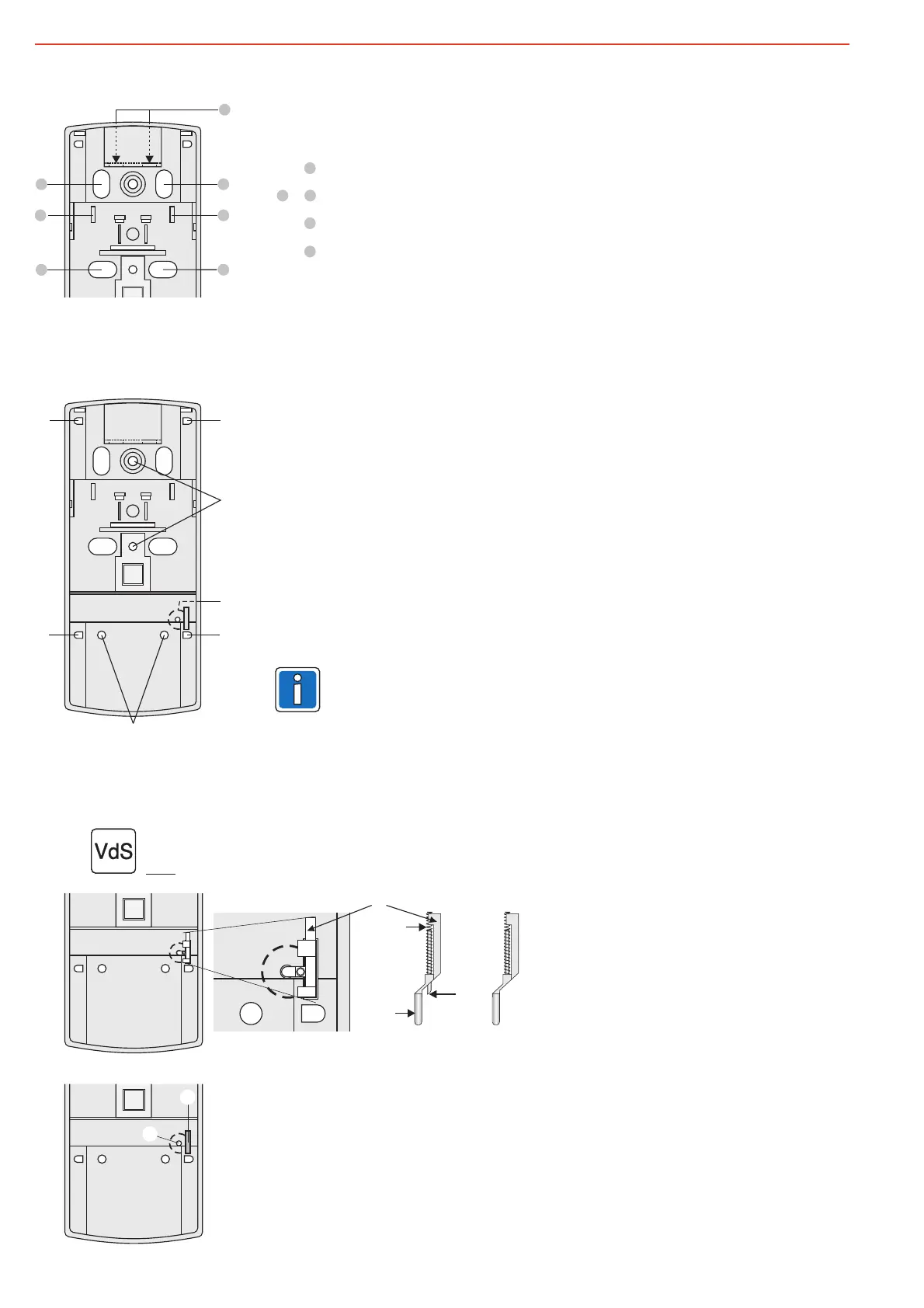12
Mounting and Connection Instructions Viewguard DUAL / AM FAI
7.4 Cable entry, strain relief
7.5 Fix housing base
The mounting on adjustable and ball-and-socket joints is described in the respective
instructions.
3
A
3
C
3
D
3
B
3
D
+
Fig. 11
For s.m. wiring
For f.m. wiring
For strain relief with cable strap
For use with Adjustable joint
The method of attachment of the housing base depends on installation according to Fig. 9:
(Fig. 9/1)
Screw on position .
(Fig. 9/2)
Screw on position .
(Fig. 9/3)
- To the right: Remove "Protective cover for back-tamper" (on the rear)
Screw on 2 positions .
- To the left: Screw on 2 positions .
(Fig. 9/4)
Remove "Protective cover for back-tamper" (on the rear)
Screw on position .
Only fix the housing base on one side with 2 screws. When screwing down the back with 4 screws, it
may become taught and the front of the housing may no longer fit.
- 0° Vertical
- 3° Vertical
- 45° Horizontal to the left or right
- Corner mounting
1
2
5
3
4
5
34or
3
A
3
B
3
C
3
B
3
C
3
D
3
D
Fig. 12
4
4
2
3
3
1
5
7.6 Backtamper
When installed in accordance with VdS systems class B and C, the backtamper must be used.
Please note, that the backtamper is not possible when mounting according to Fig. 9/3c.
In state of delivery the backtamper is blocked.Note:
2
1
3
4
5
6
Activation of backtamper:
1. Remove the tappet from the holder . To do so, a small mechanical resistance must be overcome.
2. Cut off the blocking pin .
3. Insert the tappet back into the holder .
If the detector is mounted correctly to the wall, the pressure pin pushes the tappet inwards to activate the
cover contact.
If the detector is torn away, the pressure spring pushes the tappet outwards and the cover contact is
triggered.
15
4
15
3
2
Fig. 13/1
1
3
Tappet for cover contact and backtamper
Pressure pin
2
4
5
63
Pressure spring
Blocking pin (for blocking the backtamper)
Pin holder
Opening for pressure pin
Fig. 13/2
Tappet build-in
Fig. 13/2
Function with blocking pin : only cover contact (backtamper blocked)
Function without blocking pin : cover contact backtamperand
4
4
Pin
removed
Tappet removed
Fig. 13/1