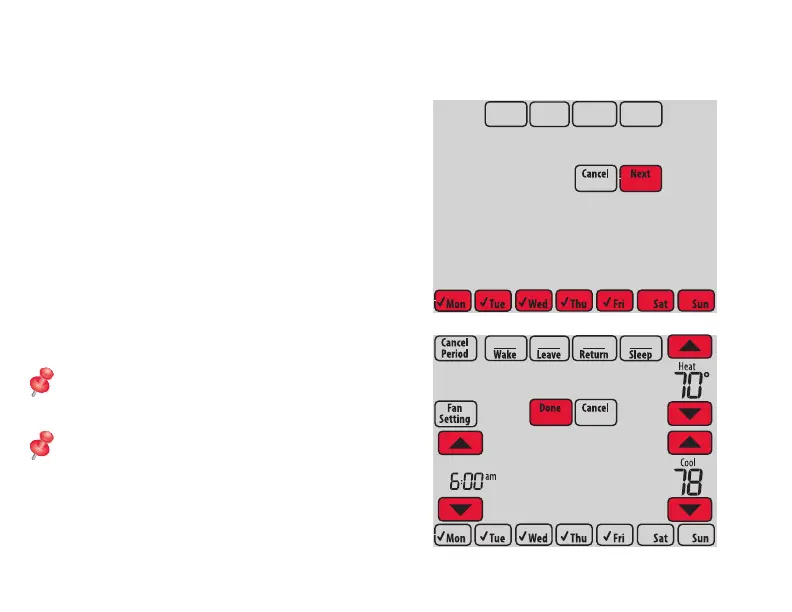69-2761EFS—03 10
Adjusting program schedules (continued)
3 Select the days to schedule, touch Next.
4 Touch s or t to set your Wake time for
selected day(s).
5 Touch s or t to set Heat and Cool
temperatures for the Wake period.
6 Touch other time periods (Leave, Return,
Sleep) to set time and temperatures for
each.
7 Touch Done to save and exit (Touch Cancel
to exit without saving changes).
NOTE: Touch Cancel Period to eliminate
any unwanted time period.
NOTE: Touch Fan Setting to customize fan
settings for any time period.
Select the days
to schedule
Set Wake
time & temperature
