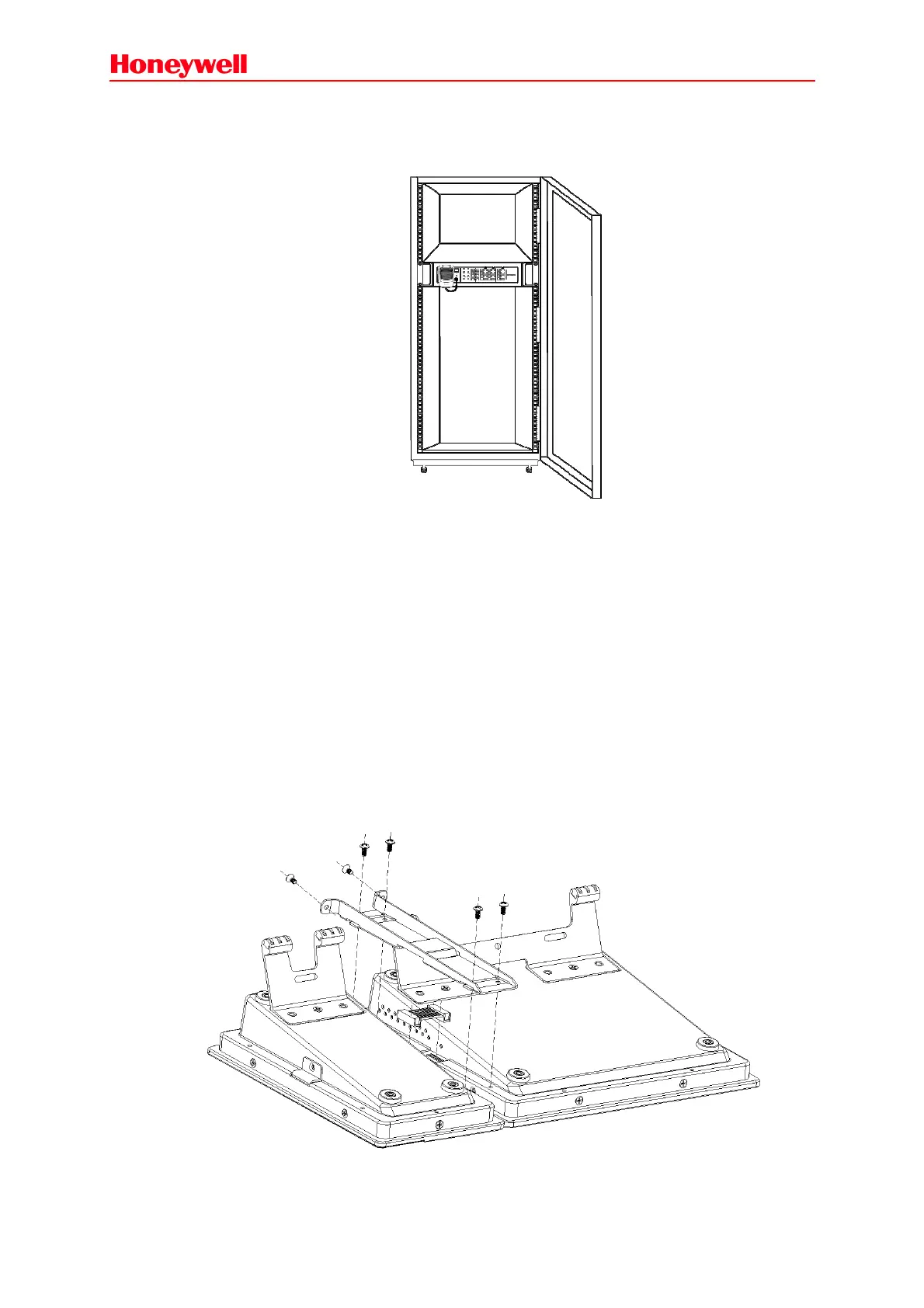14
2. Put the DCS appliance into the cabinet, and tighten the screws to secure the unit, as shown in
Figure 6.
Figure 6 Schematic Diagram of Installing the DCS in the Cabinet
3. Install the brackets beside X-NRI Network Resource Interface, and install in the cabinet.
4. Install the brackets beside amplifier, and install in the cabinet.
5. After all installation, use screws to secure the device in the cabinet.
Installing the X-NPMS on a Cabinet
The X-NPMS Configurable Network Paging Console and the key module extensions X-K4 or X-K8
can be installed in the cabinet according to customer’s requirements. Before installation, the X-
NPMS and extension key module should be installed together first.
The installation process is as follows:
1. Use cables to connect the devices. Pay attention to the direction.
2. Put the bracket between the devices as shown in Figure 7, and fix it with standard
configuration screws.
Figure 7 Installation Diagram of X-NPM and Extension Key Module
