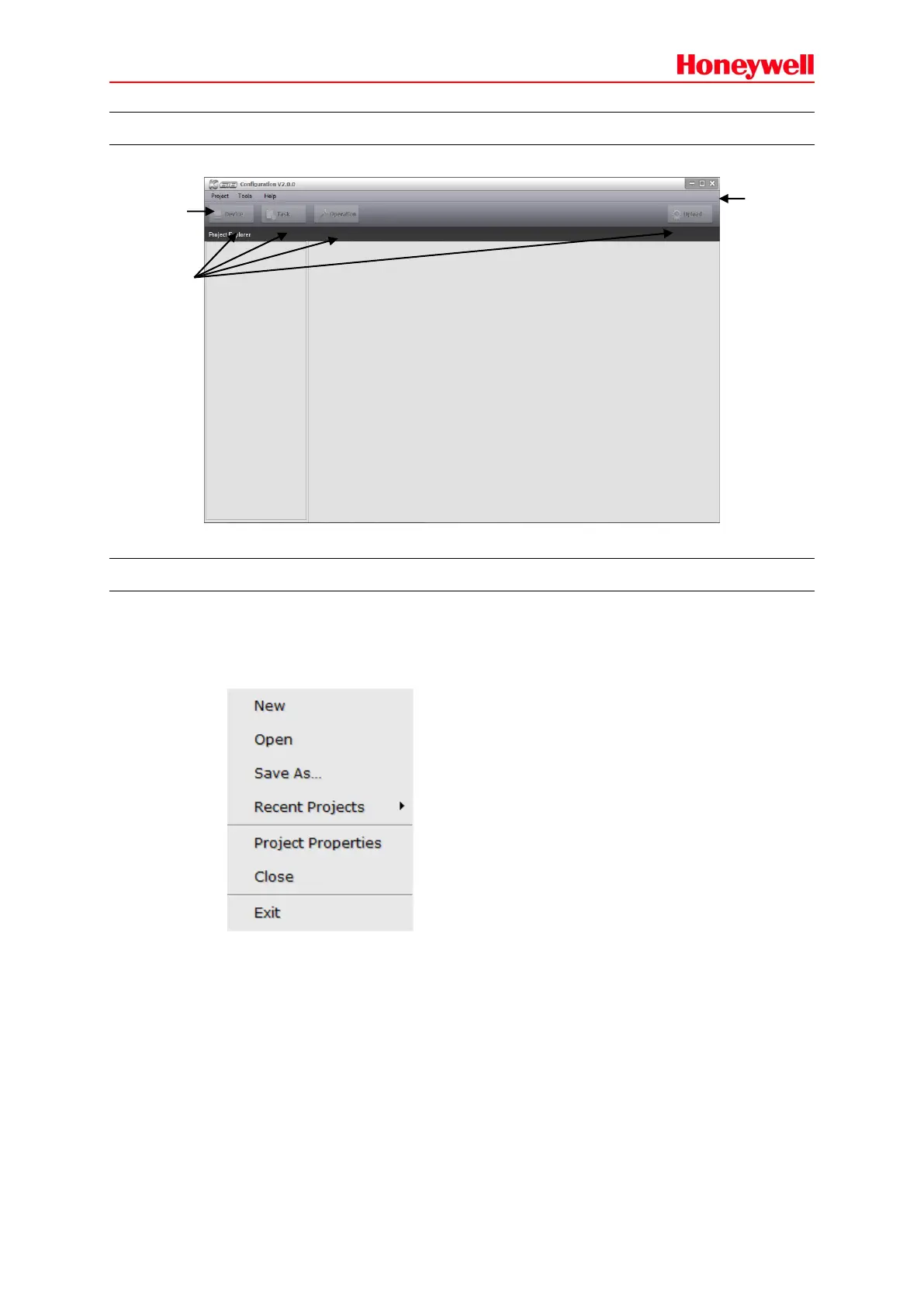9
Main Window
The identifiers of the various views in the Config software main window are shown in Figure 4.
Figure 4 Main Window
Menu Bar
Menu bar includes Project, Tools and Help, and provides some basic operations.
Project
Users can do the operations through the Project menu as follows: “New”, “Open”, “Save as”,
“Recent projects”, “Project Properties”, “Close”, and “Exit”.