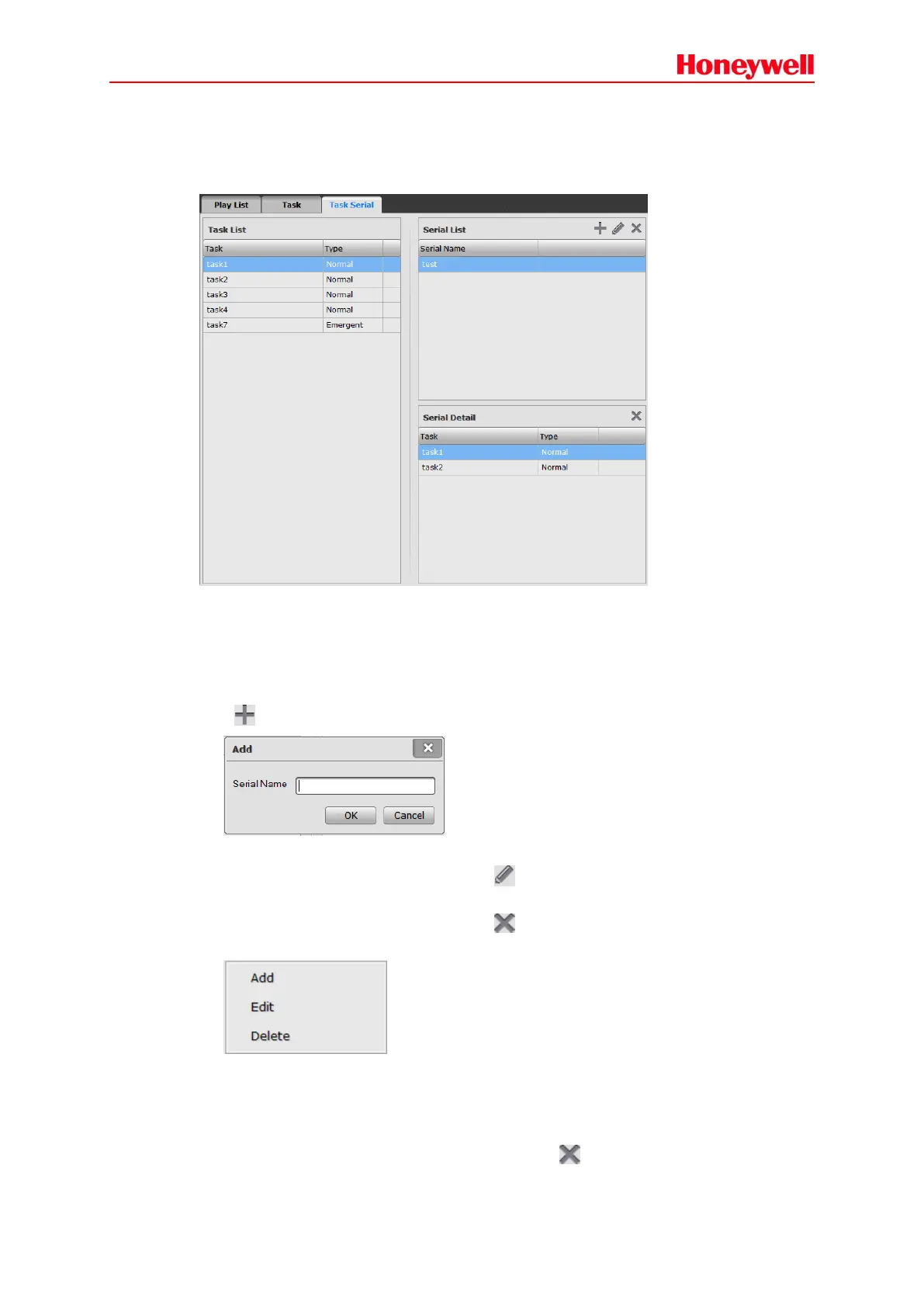28
3. Task Serial
When the more complex operation, which enables multiple tasks to play with one trigger, through
the dry contacts, is needed, the users can set the task serial. The task serial contains many tasks
is triggered, the tasks will follow respective play policies to run. As shown below:
Task List
The task list displays all of the tasks in current setting, includes task name and type.
Serial List
The serial list displays the task serials have already existed, and provides the Add, Edit and Delete
operation.
Click icon in the upper right corner of the serial list, and the Add window is displayed as below:
Enter the serial name and click OK button.
Select one task serial in the serial list, and click icon in the upper right corner of the task list or
double left click, the Edit window is displayed. The user can edit the serial name as needed.
Select one task serial in the serial list, and click icon in the upper right corner of the task list,
the deleting confirmation window is displayed, and click YES to delete it.
Serial Detail
Select some task serial, all the tasks of that serial list would be displayed in the Serial Detail view.
Left click and drag the tasks in the Task List into the Serial Detail view, and the tasks have been
added in the serial list.
If the users want to delete the tasks, select them can click icon or right-click them and click
Delete from the pop- up menu.
