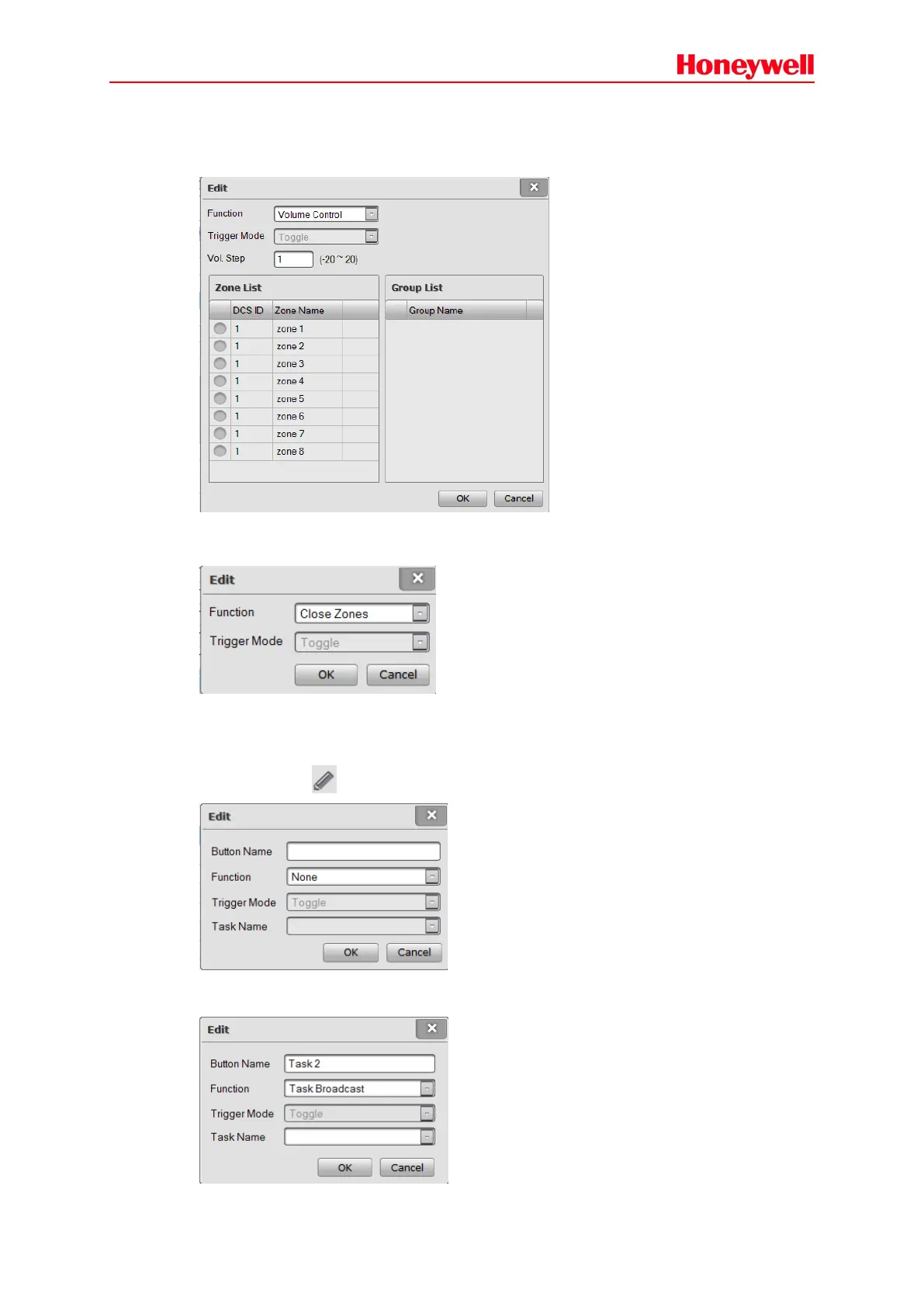41
Volume Control
If volume control is selected for the function, users can set volume step and target zone or group.
Press the button can increase or reduce the volume.
Close Zones
It is used to close the selected zones. Keys can be set to close zones by settings.
2. One-Click Buttons
One-Click buttons correspond the One-Click operation in X-NPMS. Users double click the options
in window or click can set name, function of relevant options.
If users select task broadcast as button name. Click trigger mode to choose toggle or press, and
choose specific task by clicking task name.
