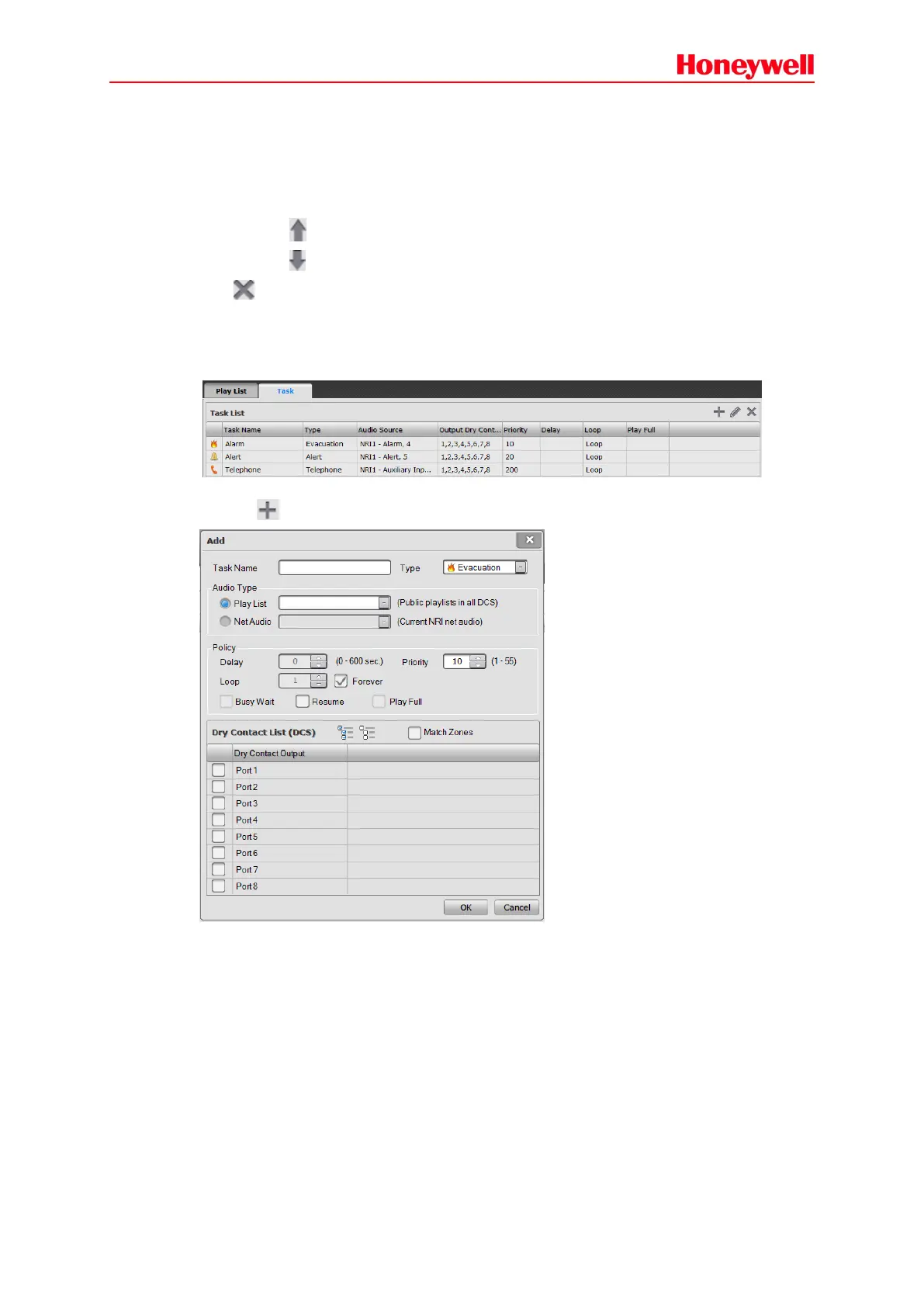48
Contents
Select some play list, the all the audio files of that list would be displayed in the Contents view. Left
click and drag the audio files in the library into the Contents view, and the audio files have been
added in the play list.
The user can reorder the audio files as needed:
Click icon to move forward the selected audio file.
Click icon to move backward the selected audio file.
Click icon to delete the selected audio file.
2. Task
The task types include: Evacuation, Alert and Telephone, as shown below:
Click the icon to display the add window.
The ways and means for setting are analogous to DCS, except the following contents:
The task types include: Evacuation, Alert and Telephone. For Evacuation task and Alert task, the
play list (DCS inner audio source) and the Net audio (NRI audio source) can be selected; for
Telephone task, only the external audio source of the NRI can be selected.
