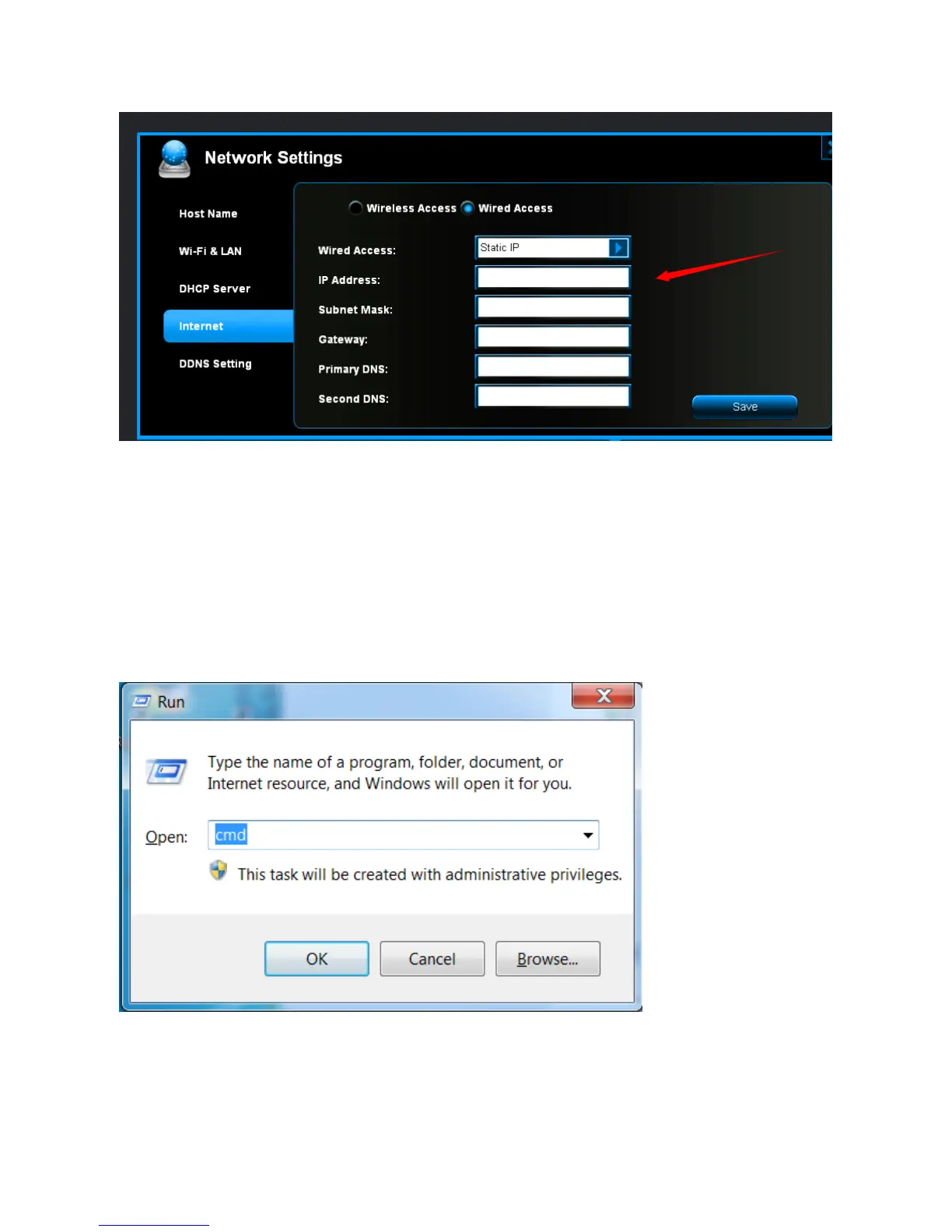15
TripMate is now connected to the internet
▲Tips:
When connecting devices with network cables, please make sure the cable is connected securely.
Loose cables are one of the most common sources of network setup problems.
If a wired network type cannot be chosen, an alternative method is available to set up the router
mode
1. Connect the computer directly to the wired connection with an Ethernet cable
2. Press win+R on the keyboard (the "win" key is located between the Ctrl and Alt buttons)
3. Enter CMD, a black window pops up; enter ipconfig. Get the IP address, subnet mask and
default gateway assigned by the router/modem.
